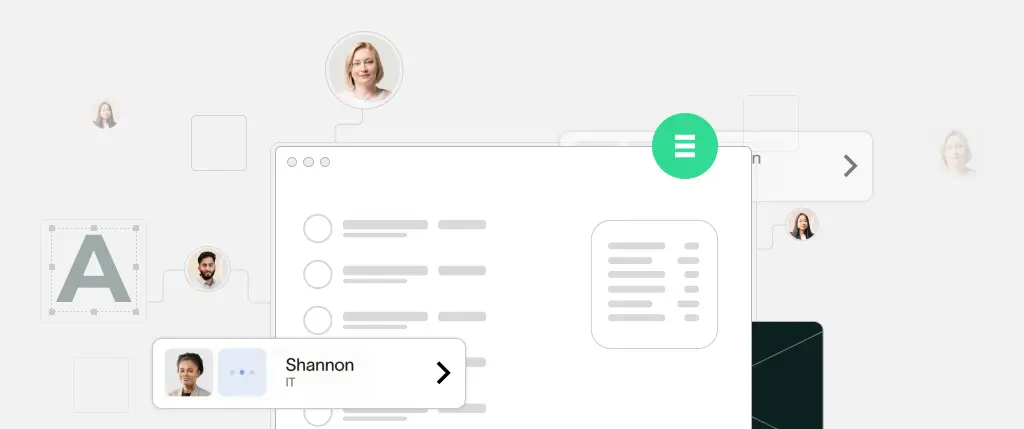Manage multiple client websites efficiently, securely, and at scale — that’s the holy grail for digital agencies and freelance developers today. As your client base grows, so do the challenges of keeping every WordPress site updated, secure, and consistent. Without a structured approach, your team can easily become overwhelmed, and the quality of service may suffer.
In this guide, we’ll show you how to streamline your operations, save time, and scale confidently by adopting the right tools, automations, and workflows tailored to managing multiple client websites.
The Challenge of Managing Multiple Client Websites
Agencies and developers working across multiple WordPress websites commonly run into the following issues:
- Disjointed workflows: Managing each site individually can lead to inconsistency, redundant work, and slower response times for critical updates.
- Resource constraints: Without automation or centralization, every additional client stretches your resources further.
- Security risks: Outdated plugins or unmonitored sites are entry points for hackers and malware.
- Lack of visibility: When you’re juggling dozens of sites, it’s hard to keep track of what needs updating, which sites are vulnerable, and which are underperforming.
How to Manage Multiple Client Websites Effectively
1. Centralized Management Platforms
One of the most impactful ways to manage multiple client websites is by using a centralized dashboard that allows bulk operations across all sites. Tools like:
- ManageWP
- InfiniteWP
- MainWP
…allow you to run updates, schedule backups, scan for malware, and monitor uptime — all from one interface.
This reduces the need for logging into each WordPress admin panel separately and provides a bird’s-eye view of your entire client portfolio. With automated reports, you can even show clients the value you’re delivering.
2. Standardized Processes and Templates
Reduce development and maintenance time by standardizing:
- Theme and plugin stacks
- Starter templates
- Coding conventions
- Content upload workflows
By creating a base theme or using page builder templates, your team won’t need to reinvent the wheel for every new client. Pair this with automation tools like WP-CLI, and you can install your preferred setup on a new WordPress site in seconds.
3. Automate Routine Tasks
Automation is critical when managing a growing number of sites. Key tasks to automate include:
- Core, theme, and plugin updates
- Backups and restore points
- Performance checks
- Security scans
Using cron jobs, server-side scripts, or SaaS tools, you can remove human error from routine tasks and free up time for strategic work.
4. Strengthen Security Across All Sites
The more sites you manage, the greater the attack surface. Adopt a “security by default” mindset:
- Use a plugin like Wordfence or Sucuri on every site.
- Enforce strong password policies and two-factor authentication (2FA).
- Regularly audit plugins and remove unused or vulnerable ones.
- Enable automatic core updates for critical security releases
Also, segment hosting environments where possible so that one compromised site doesn’t put others at risk.
Case Study: Scaling with Automation
One creative agency managing over 75 client websites switched from manual maintenance to a centralized, automated stack. By adopting ManageWP, deploying base templates, and standardizing their WordPress builds, they achieved:
- 50% less time spent on maintenance
- 30% higher team productivity
- Improved client satisfaction thanks to faster turnaround times and detailed reporting
This shift allowed them to focus more on design and strategy, rather than firefighting plugin conflicts or forgotten updates.
Key Takeaways for Digital Agency Owners
To successfully manage multiple client websites at scale, you need the right balance of automation, standardization, and visibility:
- 🧩 Invest in centralized tools like ManageWP or MainWP to streamline management tasks
- 🏗️ Standardize your tech stack to reduce complexity and accelerate onboarding
- 🔐 Implement proactive security measures to protect your clients and reputation
- 🔁 Automate everything that can be automated to maximize efficiency
How SiteBox Helps You Manage Multiple WordPress Sites
SiteBox is purpose-built for agencies that need to manage many WordPress sites efficiently:
- ✅ Multi-site orchestration via one dashboard
- ⚙️ Prebuilt themes and template libraries for rapid deployment
- 🔁 Automated update workflows and alerts
- 🔐 Built-in security scanning and performance monitoring
Whether you’re managing 10 or 100 sites, SiteBox removes the technical overhead so you can focus on delivering results.
Ready to Scale Your Website Management?
By adopting a smarter workflow and using modern tools like SiteBox, managing multiple client websites doesn’t have to feel like juggling fire. Start building a more scalable, secure, and profitable agency today.
👉 Try SiteBox and simplify your multi-client WordPress operations.