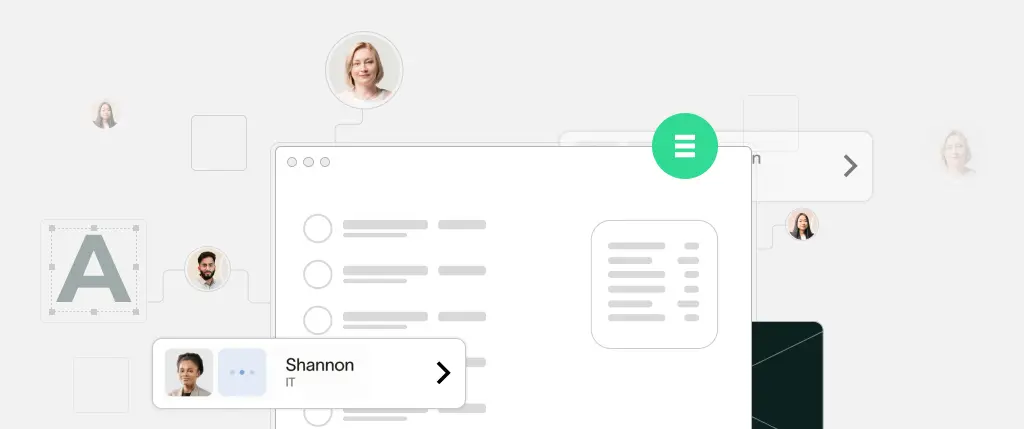One of WordPress’s greatest strengths is its flexibility in structuring content. Whether you’re building a blog, a portfolio, or a full-blown e-commerce site, WordPress gives you tools to organize information logically and efficiently.
Two of the most powerful tools in this regard are Custom Post Types (CPTs) and Custom Taxonomies. But for many developers—especially those new to custom development—the difference between the two isn’t immediately clear.
Should you create a new post type for your real estate listings? Or should you just add a custom taxonomy to categorize existing posts? Understanding when to use which can save you time, improve your site’s usability, and lay the groundwork for scalable content management.
In this guide, we’ll break down the differences, use cases, and implementation strategies for CPTs and taxonomies.
What Is a Custom Post Type?
A Custom Post Type is essentially a new content type that behaves like WordPress posts or pages but can have its own UI, URL structure, and functionality.
bookfor a book review websiteeventfor an event management systemproductin a custom e-commerce setup
They are perfect when you need distinct data structures.
What Is a Custom Taxonomy?
A Custom Taxonomy is a way to group posts, pages, or CPTs together. WordPress includes two default taxonomies: categories and tags, but you can create your own.
Examples:
genrefor booksevent_typefor eventsdifficulty_levelfor tutorials
Taxonomies help in classifying and filtering content.
Key Differences
| Feature | Custom Post Type | Custom Taxonomy |
|---|---|---|
| Defines new content | ✅ | ❌ |
| Groups existing content | ❌ | ✅ |
| Appears in admin menu | ✅ | Only as meta boxes |
| Has templates | ✅ (e.g., single-book.php) | ✅ (e.g., taxonomy-genre.php) |
When to Use a Custom Post Type
Use a CPT when your content:
- Deserves its own section in the dashboard.
- Has unique fields or templates (e.g., events with date/time).
- Should not mix with blog posts.
- Needs a dedicated archive page.
Example:
If you’re creating a site for a movie database, a movie post type makes sense. You wouldn’t want movies mixed into your blog.
When to Use a Custom Taxonomy
Use a custom taxonomy when:
- You want to classify multiple post types (e.g., tagging both posts and reviews with
topic). - The content doesn’t need a new template or UI.
- You’re adding metadata that doesn’t need separate content entries.
Example:
If you’re running a recipe site, and you already use a CPT for recipe, you can create a taxonomy for cuisine_type to organize by “Italian”, “Mexican”, etc.
Using Both Together
This is often the best approach.
Example:
- Post Type:
recipe - Taxonomies:
cuisine_type,difficulty,prep_time
This combo keeps your content modular, queryable, and scalable.
Registering a Custom Post Type
add_action('init', 'register_movie_cpt');
function register_movie_cpt() {
register_post_type('movie', [
'labels' => [
'name' => 'Movies',
'singular_name' => 'Movie',
],
'public' => true,
'has_archive' => true,
'rewrite' => ['slug' => 'movies'],
'supports' => ['title', 'editor', 'thumbnail'],
]);
}Registering a Custom Taxonomy
add_action('init', 'register_genre_taxonomy');
function register_genre_taxonomy() {
register_taxonomy('genre', 'movie', [
'labels' => [
'name' => 'Genres',
'singular_name' => 'Genre',
],
'hierarchical' => true, // Like categories
'public' => true,
'rewrite' => ['slug' => 'genre'],
]);
}Querying by Custom Taxonomy
$args = [
'post_type' => 'movie',
'tax_query' => [
[
'taxonomy' => 'genre',
'field' => 'slug',
'terms' => 'sci-fi',
],
],
];
$query = new WP_Query($args);Template for Custom Taxonomy
Create taxonomy-genre.php to style your archive.
<?php get_header(); ?>
<h1>Genre: <?php single_term_title(); ?></h1>
<?php if (have_posts()) : while (have_posts()) : the_post(); ?>
<h2><a href="<?php the_permalink(); ?>"><?php the_title(); ?></a></h2>
<?php endwhile; endif; ?>
<?php get_footer(); ?>Best Practices
Use Meaningful Names
Avoid vague names like type1 or cat2. Stick to specific and semantic labels like event_type, project_stage.
Keep It User-Friendly
Use show_ui => true and descriptive labels to make the admin area intuitive.
SEO Considerations
- Use custom permalinks for both CPTs and taxonomies.
- Create archive pages for better indexability.
- Don’t forget schema markup for specialized content types.
Reuse and Scale
Design with flexibility in mind. Use taxonomy for anything that may need to be filtered or grouped later.
Conclusion
Choosing between custom post types and custom taxonomies depends on your content’s structure and goals. If you need a new data type—go with a CPT. If you need to group or filter existing content—taxonomies are your friend. Often, the best solution is to combine both.
By using these tools correctly, you improve content management, editor usability, and site scalability—all critical for growing WordPress projects.
How Sitebox Helps
Developing and testing CPTs and taxonomies can get messy—especially in live environments. Sitebox simplifies this with:
- Containerized Development Environments: Spin up isolated WordPress instances to test CPTs or taxonomies without affecting your main site.
- Environment-Specific Configurations: Enable or disable CPTs and taxonomies by environment (e.g., show
eventpost type in staging but not in production). - Version-Controlled Deployments: Register your CPTs/taxonomies in code and deploy confidently via GitHub Actions or CI/CD.
Whether you’re building complex content types or experimenting with a new taxonomy strategy, Sitebox gives you the tools to iterate safely and efficiently.
👉 Try Sitebox for free and build better WordPress structures