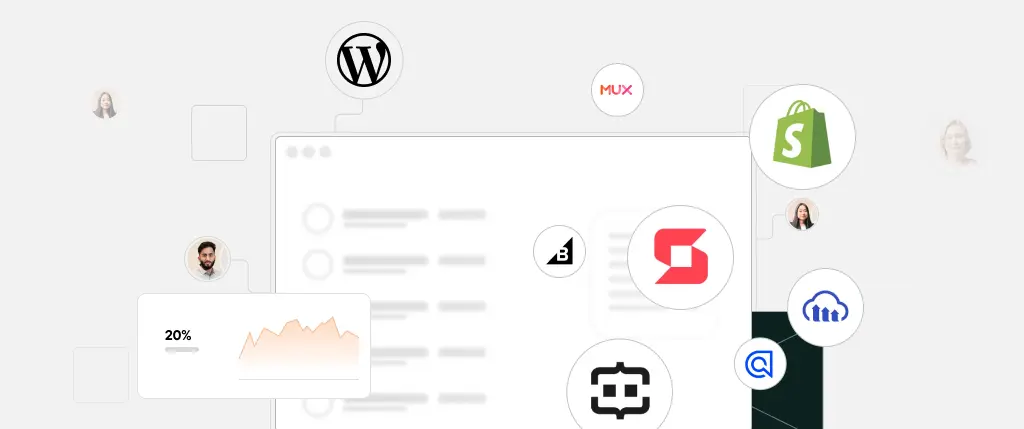Building a membership site with WordPress is easier than ever—but it’s also easy to fall into the trap of bloated plugins, sluggish performance, and complicated configurations. Whether you’re offering premium content, online courses, or community access, creating a WordPress membership site doesn’t have to mean sacrificing speed or simplicity.
In this guide, we’ll walk through how to build a lightweight, efficient membership site using WordPress—without the overhead that comes from all-in-one plugin solutions. You’ll learn how to leverage built-in WordPress features, write minimal code, and adopt best practices that keep your site clean, fast, and maintainable.
What Is a Membership Site?
A membership site restricts access to certain content, features, or areas based on a user’s login status or role. Examples include:
- Premium article archives
- Online courses or training
- Private communities or forums
- Downloadable resources
What You Need
At the core of any membership site are a few key building blocks:
- User registration and roles (e.g., subscriber, member, admin)
- Content gating (restricting pages or posts based on user role)
- Authentication flow (login, logout, password reset)
- Optional: Payments (integrated or external)
The Problem With Overhead
Popular plugins can be powerful, but they often come with:
- Heavy front-end scripts and CSS
- Complex admin settings
- Feature overkill
- Performance bottlenecks
If you only need basic content protection and user management, there’s a simpler way.
Build It Yourself—Modularly
Instead of installing an all-in-one membership plugin, consider building the functionality you need step-by-step using native WordPress features:
Custom Roles
You can create a new user role using:
function add_custom_member_role() {
add_role('premium_member', 'Premium Member', [
'read' => true,
]);
}
add_action('init', 'add_custom_member_role');Content Restriction Logic
Use conditional tags and user roles in your templates:
if ( current_user_can('premium_member') ) {
echo "Welcome, valued member!";
} else {
echo "This content is for members only.";
}Shortcodes for Gating
Add shortcodes for easy access control within content:
function member_only_shortcode($atts, $content = null) {
if ( current_user_can('premium_member') ) {
return $content;
}
return '<p>Please <a href="/login">log in</a> to view this content.</p>';
}
add_shortcode('member_only', 'member_only_shortcode');Now you can use:
[member_only]This is members-only content.[/member_only]Redirect Users After Login
To send members to a dashboard after logging in:
function redirect_member_after_login($redirect_to, $request, $user) {
if ( isset($user->roles) && in_array('premium_member', $user->roles) ) {
return home_url('/member-dashboard');
}
return $redirect_to;
}
add_filter('login_redirect', 'redirect_member_after_login', 10, 3);Protect a Custom Page Template
if ( ! current_user_can('premium_member') ) {
wp_redirect( home_url('/upgrade') );
exit;
}Use this in your custom page templates to guard entire pages.
Best Practices
1. Keep It Lean
Use custom code for simple needs, and only install plugins when necessary. Avoid feature-rich plugins unless you need their full capabilities.
2. Modular Approach
Structure your code so it’s easy to maintain:
- Use shortcodes for content gating
- Centralize access control logic
- Separate membership logic into its own plugin or file
3. Use Secure Redirects and Checks
Always sanitize user input and confirm capabilities with current_user_can().
4. Performance Optimization
- Defer or disable unused scripts
- Avoid unnecessary AJAX calls or usermeta queries
- Use caching plugins carefully—some may interfere with login-gated content
5. Test in a Safe Environment
Before pushing membership logic live, use a staging setup to test functionality, permissions, and performance.
Conclusion
You don’t need a heavy plugin to build a functional, fast, and secure membership site in WordPress. By leveraging WordPress’s built-in roles, shortcodes, and hooks, you can create a tailored solution with minimal overhead and maximum flexibility.
How Sitebox Helps
Sitebox makes it easier to build and maintain a clean, modular membership site:
- Deploy safely: Test membership logic in isolated environments before going live.
- Collaborate easily: Developers can preview changes instantly with shareable URLs.
- Stay lightweight: Version your code and roll back if needed—no bloat, just control.
Whether you’re a solo dev or part of a larger team, Sitebox gives you the workflow tools to build smarter WordPress sites—especially for functionality as sensitive as membership access.
Next Steps:
- Identify the exact membership logic your site needs
- Start with roles and access control
- Use Sitebox to iterate safely and deploy with confidence
Need help with implementation? We’re here to support your next membership build—without the overhead.