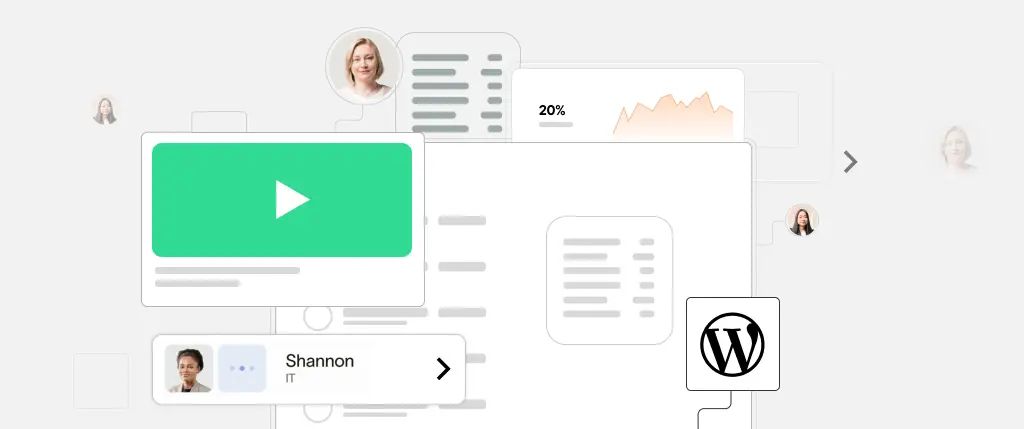Why Content Modeling in WordPress Is Key to Building Scalable and Flexible Websites
As WordPress matures into a full-fledged CMS and even a headless content platform, how we structure and model content becomes more important than ever. Gone are the days when a blog post and a few categories were all you needed.
Whether you’re building a SaaS dashboard, a directory site, or a news platform, content modeling allows you to define the types of data your site needs—and how they relate to one another.
By modeling your content correctly, you lay the foundation for scalability, clean code, maintainable layouts, and even API-driven front ends.
Let’s explore how WordPress handles structured content, why it matters, and how you can do it right.
What Is Content Modeling in WordPress?
Content modeling is the practice of defining data types and relationships in a CMS so that your site can grow and scale without chaos.
In WordPress, content modeling typically involves:
- Custom Post Types (CPTs) – for creating entities like Events, Products, Reviews, etc.
- Custom Taxonomies – for organizing those post types, e.g., Genres, Brands, Categories.
- Custom Fields – for adding meta information like price, event dates, or custom links.
Default vs. Custom Content Structures in WordPress
Out of the box, WordPress offers:
- Posts
- Pages
- Categories & Tags
- Media
But these are not always sufficient for real-world content needs. Instead of forcing all data into “Posts,” content modeling encourages tailoring the CMS structure to the domain of your project.
Mapping Real-World Data in Your WordPress Content Model
Let’s say you’re building a movie review site. Instead of storing everything in posts with tags, use:
- Post Type: Movie
- Taxonomy: Genre, Director
- Fields: Release date, IMDb link, Star rating
This makes the content easier to query, sort, and display—whether you’re rendering HTML or returning JSON via the REST API.
Modeling Relationships in WordPress Content Structures
Relationships let you connect one piece of content to another. For example:
- A Movie post might reference multiple Actor posts
- A Course might be linked to Lessons or Instructors
Plugins like ACF Pro (via Relationship fields) or Posts 2 Posts (legacy) can manage these relationships, or you can build them manually using post meta and queries.
Headless WordPress Considerations
In a decoupled or headless environment, content modeling becomes even more important. APIs need to serve well-structured, predictable data. Having CPTs and fields defined cleanly ensures your frontend (built in React, Vue, etc.) gets exactly what it expects.
Register a Custom Post Type
function register_movie_post_type() {
register_post_type('movie', [
'labels' => [
'name' => 'Movies',
'singular_name' => 'Movie',
],
'public' => true,
'has_archive' => true,
'show_in_rest' => true, // important for Gutenberg & APIs
'supports' => ['title', 'editor', 'thumbnail'],
]);
}
add_action('init', 'register_movie_post_type');Register a Custom Taxonomy
function register_genre_taxonomy() {
register_taxonomy('genre', 'movie', [
'label' => 'Genres',
'hierarchical' => true,
'show_in_rest' => true,
]);
}
add_action('init', 'register_genre_taxonomy');Add Custom Fields (with ACF)
Using Advanced Custom Fields (ACF), you can define a “Star Rating” field for the Movie post type in the admin UI—no code required. You can then display it like this:
<?php
$rating = get_field('star_rating');
if ($rating) {
echo '<p>Rated: ' . esc_html($rating) . ' stars</p>';
}
?>Best Practices for Content Modeling in WordPress
✅ Plan Before You Build
Sketch your content model before writing code. Tools like spreadsheets, Lucidchart, or Miro help map relationships and fields.
✅ Separate Content From Presentation
Don’t bake content into your templates. Store structured data in fields and reference it dynamically in templates.
✅ Use the Right Tool for the Job
- CPT UI for non-code CPT/taxonomy setup
- ACF for custom fields and relationships
- Meta Box for lightweight meta field management
- Code for full control and Git versioning
✅ Consider Future Use
Model your content as if it might be reused in other contexts—mobile apps, JSON APIs, RSS feeds, or multilingual versions.
Conclusion
Smart content modeling transforms WordPress from a blog platform into a scalable, flexible CMS.
By thinking in terms of entities, relationships, and fields, you create a site that’s:
- Easier to maintain
- Simpler to scale
- More performant
- API-ready
Whether you’re working solo or as part of a development team, investing in a solid content model early will pay dividends later
🚀 How Sitebox Helps You Model Content at Scale
With Sitebox, you can build and iterate on content models confidently using:
- Version-controlled code deployments for CPTs, fields, and taxonomies
- Preview environments to test structured data in staging
- Support for headless workflows via full REST API and WPGraphQL compatibility
- Plugin and field syncing across environments for consistent setups
Sitebox empowers your team to model content once—and deploy it anywhere, confidently.
Next Steps:
- Audit your current content structure. Are you stuffing everything into Posts?
- Define your key content types and relationships
- Use plugins like ACF or CPT UI to get started—or roll your own code
Need help modeling content for your next big WordPress build? Reach out—we’re happy to guide you.