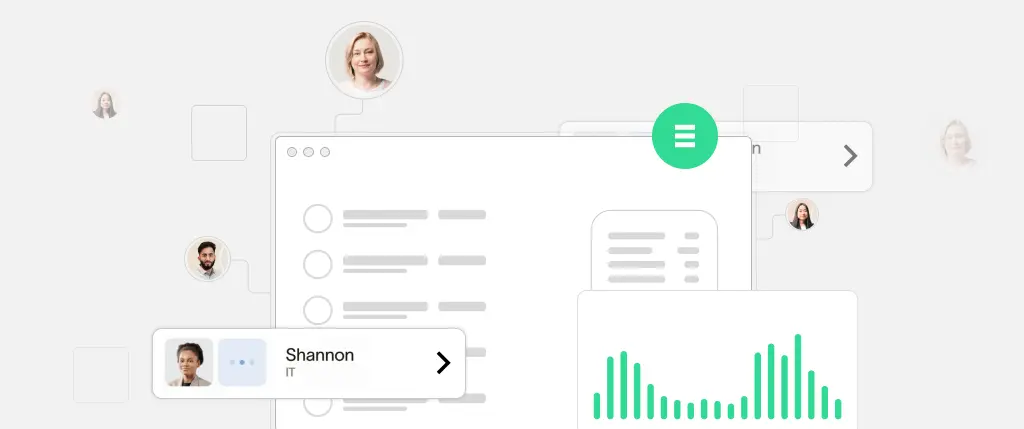Modern websites demand adaptability, speed, and modularity. Traditional CMS platforms are too rigid for today’s needs – enter Composable WordPress.
Composable WordPress takes the familiar WordPress ecosystem and applies modular architecture principles: separating functionality into independent, reusable components that can scale, evolve, or be replaced as needed.
In this guide, you’ll learn six smart techniques to implement a composable approach in WordPress – using Gutenberg blocks, APIs, structured data, headless setups, and CI/CD workflows.
1. Embrace Modular Thinking with Gutenberg
Gutenberg is more than a content editor – it’s your foundation for composable layouts.
Use:
- Custom Blocks for business-specific components (e.g., pricing tables, testimonials)
- Block Patterns for repeatable design layouts
- Reusable Blocks to sync updates across pages
Example: A CTA block used on 20 pages can be updated in one place – classic composability in action.
2. API-First Development for Scalability
Composable systems rely on APIs to communicate between components. WordPress offers:
- REST API: Built-in, widely supported
- WPGraphQL: GraphQL support for developers preferring structured querying
Example endpoint:GET /wp-json/wp/v2/posts?per_page=5
Use APIs to:
- Power mobile apps
- Feed content to headless frontends (React, Vue, etc.)
- Sync with CRMs or e-commerce engines
3. Use Custom Post Types + ACF for Structured Content
Static pages won’t cut it. Use Custom Post Types (CPTs) and Advanced Custom Fields (ACF) to model real-world content with structure and flexibility.
register_post_type('case_study', [
'label' => 'Case Studies',
'public' => true,
'show_in_rest' => true,
'supports' => ['title', 'editor', 'thumbnail']
]);Pair with ACF fields (text, images, repeaters) to control every content element precisely.
4. Decouple Your Frontend
Going headless is a smart move when frontend performance matters.
Composable WordPress supports:
- Next.js / Nuxt.js frontends
- Static site generators like Gatsby
- CDN deployments for global delivery
Let WordPress act as a content hub while your frontend handles rendering, caching, and UX.
Bonus integrations:
- Stripe → for payments
- Algolia → for blazing-fast search
- Vercel / Netlify → for instant frontend deployment
5. Modular Git Workflows + CI/CD
Treat each component (block, API, theme) as a Git-tracked unit.
Benefits:
- Reusability across projects
- Version control with rollback
- Team collaboration via branches and pull requests
- Automated deployment with GitHub Actions, GitLab CI, etc.
Example flow:
Push your custom block → auto-tested → deployed to staging → reviewed → shipped to production.
6. Combine Only the Best Tools
Composable WordPress doesn’t mean DIY everything. It means plugging in the best:
- WooCommerce → commerce
- Firebase → real-time features
- Cloudinary → media optimization
- Sitebox → performance API hosting & CI/CD
Don’t reinvent—compose.
Code Examples
Registering a Custom ACF Block
add_action('acf/init', function () {
acf_register_block_type([
'name' => 'service-card',
'title' => __('Service Card'),
'render_template' => 'blocks/service-card.php',
'category' => 'widgets',
'icon' => 'admin-tools',
]);
});Fetching Content via REST API
fetch('https://yoursite.com/wp-json/wp/v2/case_study')
.then(res => res.json())
.then(data => console.log(data));Headless Integration with Next.js (excerpt)
export async function getStaticProps() {
const res = await fetch('https://yoursite.com/wp-json/wp/v2/blog');
const posts = await res.json();
return { props: { posts } };
}Best Practices Checklist ✅
- ✅ Modularize Content using CPTs, blocks, and ACF
- ✅ Use APIs to serve content to any device
- ✅ Structure with Git, automate with CI/CD
- ✅ Optimize performance with CDN + edge caching
- ✅ Choose tools by fit, not familiarity
Conclusion
Composable WordPress lets you evolve past the limitations of monolithic WordPress. By designing in modules, exposing APIs, and embracing modern dev workflows, you unlock scalable, maintainable, future-proof websites.
Whether you’re building a startup MVP or a global e-commerce platform, composability gives you the speed, flexibility, and resilience needed to compete in today’s digital world.
How Sitebox Supercharges Composable WordPress
Sitebox gives your composable strategy a backbone—optimizing deployment, performance, and scalability:
- 🧩 Component-Based Git Deployments: Each module can live in its own repo with automatic CI/CD
- ⚡ Edge API Caching: Instant responses from the closest location to the user
- 🔐 Security Built In: TLS, rate limiting, and API authentication out of the box
- 🌍 Global Frontend Delivery: Serve React/Vue frontends instantly via CDN
- 🧠 Dev Insights: See which blocks or endpoints are used the most, and optimize accordingly
👉 Learn more about Sitebox and composable WordPress development