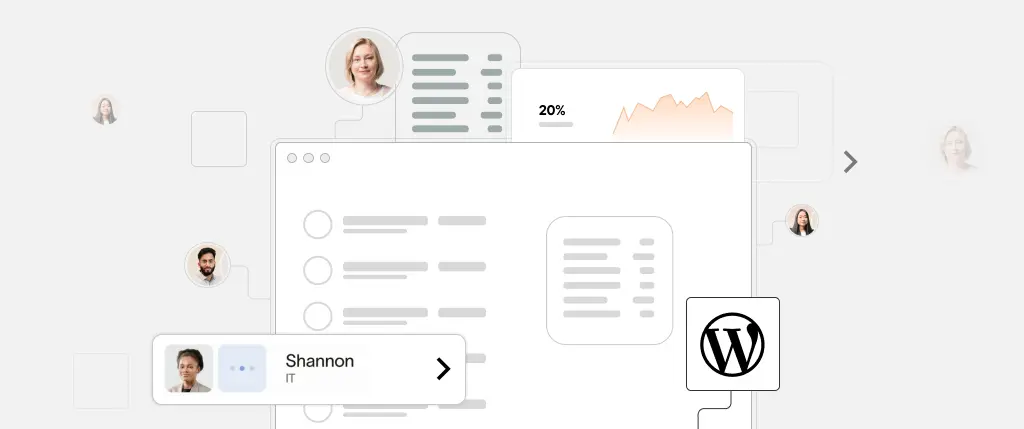WordPress SaaS is no longer just a novel concept—it’s a practical, scalable approach to building subscription-based software using the world’s most popular CMS. As SaaS (Software as a Service) continues to reshape digital business models, more developers are turning to WordPress as the foundation for launching flexible, cost-effective SaaS applications.
With its powerful plugin ecosystem, customizable architecture, and modern REST API, WordPress enables rapid development without sacrificing scalability. But building a successful WordPress SaaS product involves three critical pillars: licensing, billing, and multi-tenancy.
This guide will walk you through those foundational elements to help you create a high-performing, scalable SaaS business using WordPress.
What Is a WordPress SaaS?
A WordPress SaaS is a subscription-based web application where WordPress powers the core logic, admin, or frontend interface. Users typically pay a recurring fee to access a service or platform, and the system manages their accounts, permissions, and environments dynamically.
🔍 Common Use Cases
- Website-as-a-Service platforms (e.g., Brizy Cloud)
- SEO or analytics dashboards
- Learning Management Systems (LMS)
- Multi-site blogging platforms
- Membership-based directories or tools
Why WordPress for SaaS?
✅ Rapid Development
Save months of time using existing plugins, themes, and infrastructure.
✅ Headless-Ready
Use the WordPress REST API to build hybrid or decoupled frontends with React, Vue, or Next.js.
✅ Cost-Effective
Avoid reinventing the wheel—WordPress handles users, content, and roles out of the box.
✅ Secure & Proven
WordPress powers over 40% of the internet. Its core is stable and battle-tested.
1. Licensing: Managing Access and Feature Control
A good WordPress SaaS licensing system ensures only paying users can access premium features. WordPress doesn’t offer licensing natively, so you’ll need to build a solution around it.
Common Licensing Strategies
- API Key Generation: Generate and store license keys per user.
- License Validation via REST API: Let external apps validate a key.
- Feature Flags: Control access by plan type or user metadata.
Licensing should tie directly into your user system and billing status. Use user_meta or wp_options to store plan features, then gate access programmatically.
🔗 Learn more in the WordPress REST API Handbook.
2. Billing: Stripe and WooCommerce Integration
No SaaS is complete without billing—and recurring billing can be complex. Fortunately, WordPress has powerful tools for handling subscriptions.
🔌 WooCommerce + Subscriptions
Use the WooCommerce Subscriptions extension to handle:
- Recurring payments
- Free trials
- Cancelations and upgrades
Pros:
- Seamlessly integrates with WordPress
- Useful for storefront-based SaaS
Cons:
- Can be bloated for headless or API-first SaaS
- Needs customization for multi-tenancy
💳 Stripe Direct Integration
For a leaner approach, use Stripe’s SDK and Webhooks. With custom webhook handlers, you can trigger license activations or tenant creation upon payment events.
This is ideal for developers building headless WordPress SaaS apps or micro-SaaS tools.
3. Multi-Tenancy: Serving Many Customers with One Codebase
Multi-tenancy allows you to serve multiple clients from a single WordPress installation. This can be done in several ways:
🎯 WordPress Multisite (Recommended for MVPs)
- Create a new site (tenant) for each customer
- Built-in domain mapping
- Unified admin dashboard
$new_site = wpmu_create_blog(
'clientdomain.com',
'/',
'Client Site',
get_current_user_id()
);Pros:
- Easy to deploy new tenants
- Shared themes/plugins reduce maintenance overhead
Cons:
- Plugins must be multisite-compatible
- Data isolation is weaker than isolated installs
🧩 Subdomains or Subdirectories
Use multisite with routing (e.g., client1.yoursaas.com or yoursaas.com/client1). This keeps branding consistent while maintaining tenant separation.
🏢 Isolated Installations (for Enterprise Clients)
For high-paying enterprise clients, consider isolated WordPress installs per tenant.
Pros:
- Maximum data and plugin/theme isolation
- Custom setups possible per client
Cons:
- Difficult to manage at scale
- Requires strong DevOps or container orchestration (Docker, Kubernetes)
Best Practices for WordPress SaaS
🔐 Secure Your Licensing API
- Use HTTPS and nonces
- Validate/escape all input
- Limit API request rates to prevent abuse
📈 Scalability Tips
- Use Redis for object caching
- Monitor license API usage
- Scale with CI/CD and containerization
🔁 Sync Billing with Access
Use Stripe or WooCommerce webhooks to update user access in real time (grant/revoke features or site access).
Conclusion: Build Smarter SaaS with WordPress
A successful WordPress SaaS product requires more than a theme and a few plugins. You need:
- A robust licensing system
- Reliable, automated billing
- A scalable multi-tenant architecture
When done right, WordPress offers a surprisingly powerful framework to launch your SaaS faster and more cost-effectively than starting from scratch.
How Sitebox Accelerates Your WordPress SaaS
Sitebox is the developer-first platform built to handle all the hard parts of WordPress SaaS infrastructure:
✅ Built-in Multisite Support
✅ Domain Mapping & Tenant Provisioning
✅ Integrated Licensing API
✅ Stripe and WooCommerce Billing Integration
✅ Per-Tenant Isolation and Security
✅ Git-Based Deployment and CI/CD Support
👉 Explore Sitebox features and launch your WordPress SaaS without managing servers or custom devops.
Build fast. Scale smart. Launch your SaaS with Sitebox.