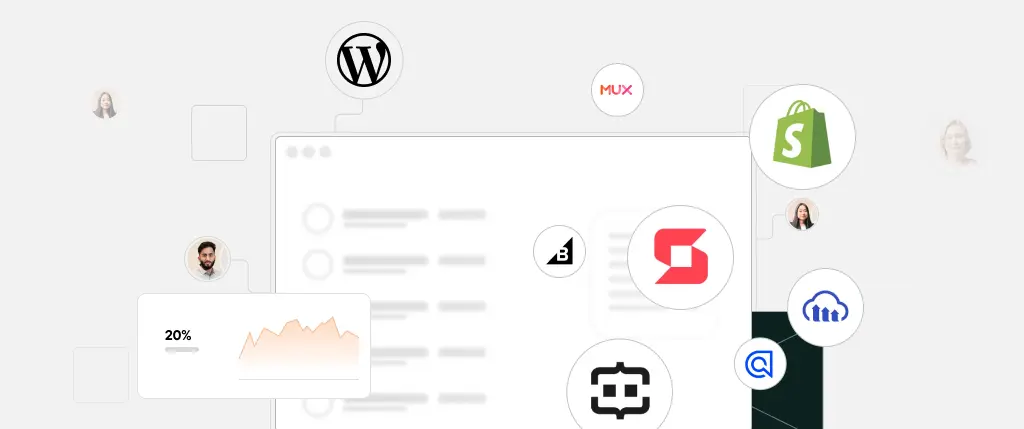WordPress IoT backend development is an emerging trend in smart technology projects. Whether you’re building dashboards for smart homes, wearables, or environmental sensors, WordPress can serve as a lightweight, scalable backend. With its REST API and plugin ecosystem, WordPress lets developers securely collect, store, and visualize IoT data—without reinventing the wheel.
From smart homes to environmental sensors, IoT devices generate real-time data that needs to be collected, stored, and visualized efficiently. While many developers turn to custom servers or enterprise cloud platforms, WordPress offers a simpler alternative — one that’s flexible, secure, and familiar.
Thanks to its extensible architecture, REST API, and plugin ecosystem, you can use WordPress as a backend for IoT dashboards and smart devices — especially for small to mid-scale projects.
In this article, we’ll show you how.
What Is IoT and Why WordPress?
IoT (Internet of Things) refers to connected devices that exchange data — such as smart thermostats, sensors, wearables, or factory monitors. These devices send information to a backend, which handles:
- 📦 Data storage
- 🔐 Authentication
- 🔔 Alerts and triggers
- 📊 Visualization
Why Use WordPress?
WordPress isn’t just for blogs — it’s a mature CMS that offers:
- A robust MySQL database
- RESTful endpoints for real-time data ingestion
- Built-in user roles and access control
- Plugin extensibility and frontend capabilities
Use cases include:
- Smart home dashboards
- Weather or air quality monitors
- Industrial IoT prototypes
- Device control panels
Architecture: How WordPress Works as an IoT Backend
🔁 Typical Workflow
- Smart device gathers data (e.g., temperature)
- Device sends JSON data to WordPress REST endpoint
- WordPress saves data as custom post/meta
- Dashboard fetches and visualizes data
Using the REST API to Receive Device Data
Example cURL Request
curl -X POST https://your-site.com/wp-json/iot/v1/device-data \
-H "Content-Type: application/json" \
-u username:app_password \
-d '{"device_id": "sensor-001", "temperature": 22.3, "humidity": 45}'Sample Endpoint Code
add_action('rest_api_init', function () {
register_rest_route('iot/v1', '/device-data', [
'methods' => 'POST',
'callback' => 'save_iot_data',
'permission_callback' => '__return_true',
]);
});
function save_iot_data($request) {
$data = $request->get_json_params();
$post_id = wp_insert_post([
'post_type' => 'device_data',
'post_title' => $data['device_id'],
'post_status' => 'publish'
]);
update_post_meta($post_id, 'temperature', $data['temperature']);
update_post_meta($post_id, 'humidity', $data['humidity']);
return rest_ensure_response(['success' => true]);
}Storing and Structuring IoT Data
Use Custom Post Types (CPTs) to organize incoming device data:
function register_device_post_type() {
register_post_type('device_data', [
'label' => 'Device Data',
'public' => false,
'show_ui' => true,
'supports' => ['title', 'custom-fields']
]);
}
add_action('init', 'register_device_post_type');Add custom fields via ACF or Meta Box for consistent data handling.
Security and Authentication
IoT backends must be secure:
- ✅ Use HTTPS for all device communication
- ✅ Enable Application Passwords for devices (WordPress 5.6+)
- ✅ Validate and sanitize all inputs
- ✅ Add capability checks (
current_user_can) where needed - ✅ Use firewalls or plugins like Wordfence for rate limiting
Admin Dashboards for Device Monitoring
Example: Show recent temperature readings on the WP dashboard.
function show_latest_data_widget() {
$recent = new WP_Query([
'post_type' => 'device_data',
'posts_per_page' => 5
]);
echo '<ul>';
foreach ($recent->posts as $post) {
$temp = get_post_meta($post->ID, 'temperature', true);
echo "<li>{$post->post_title}: {$temp}°C</li>";
}
echo '</ul>';
}
add_action('wp_dashboard_setup', function () {
wp_add_dashboard_widget('device_data_widget', 'Latest Device Readings', 'show_latest_data_widget');
});Best Practices for WordPress IoT Backends
1. Batch Data to Reduce Load
Send multiple data points per request:
{
"device_id": "sensor-001",
"readings": [
{"timestamp": "2024-01-01T12:00:00Z", "temp": 21.5},
{"timestamp": "2024-01-01T12:05:00Z", "temp": 21.7}
]
}2. Visualize with JavaScript Libraries
Use Chart.js, D3.js, or Recharts with REST API data for frontend or admin charts.
3. Use Background Processing
Use wp_schedule_event() or Action Scheduler to handle large imports, cleanup, or alert triggers.
How Sitebox Simplifies IoT Development with WordPress
Sitebox brings a production-grade approach to WordPress IoT backend development. Here’s how:
- 📐 Schema-Based Models: Define structured device data via JSON schemas
- 🔐 Built-in Authentication: Manage API keys per device
- 🚀 Pre-built REST and GraphQL APIs: Skip custom endpoint development
- 📊 Admin Dashboards: Build interfaces for logs, metrics, and control
- 🧱 Modular Architecture: Scalable for multiple devices and locations
Sitebox accelerates development while enforcing clean, maintainable, and secure practices.
Conclusion
Using WordPress as an IoT backend is practical, powerful, and scalable for many real-world applications. With RESTful APIs, custom content types, and strong community support, WordPress provides:
- A familiar development environment
- Secure, authenticated endpoints
- Easy frontend and admin dashboards
- Fast prototyping for smart devices
Whether you’re building a smart greenhouse dashboard or prototyping a factory monitor, WordPress offers the tools to get started — and Sitebox takes it to the next level.
👉 Ready to connect your smart devices to a fast and flexible WordPress backend?
Try Sitebox and start building intelligent IoT dashboards with ease.