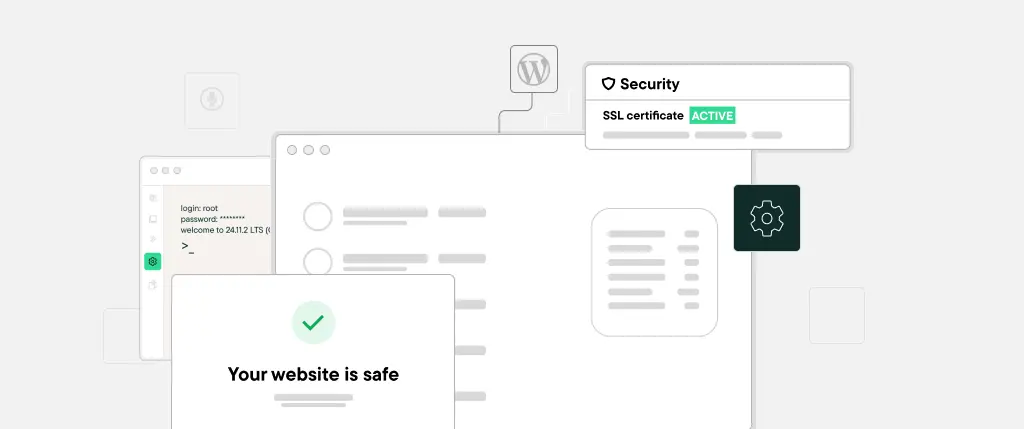WordPress media library organization is a critical challenge for high-content websites that handle thousands of images, videos, PDFs, and other digital media assets. Without a well-defined and scalable structure, your media library can quickly become disorganized — slowing down performance, frustrating editors, and even hurting your SEO.
Whether you’re managing a news site, an eCommerce store, or a knowledge base, poor media handling can negatively impact:
- Editorial efficiency
- Page load speed
- Hosting costs
- Search visibility
In this guide, we will explore 7 proven strategies to help you organize and scale your WordPress media library effectively — and how solutions like Sitebox can simplify the process at scale.
1. Use Custom Taxonomies for Structured Organization
By default, WordPress doesn’t offer media folders or taxonomies. However, you can register a custom taxonomy to group media files by project, topic, department, or other attributes.
function register_media_category_taxonomy() {
register_taxonomy(
'media_category',
'attachment',
[
'label' => 'Media Categories',
'hierarchical' => true,
'public' => true,
'show_admin_column' => true,
]
);
}
add_action('init', 'register_media_category_taxonomy');With this setup, you can filter and search your media library using familiar categories – improving editor workflow instantly.
2. Implement Virtual Folder Plugins
If you prefer a folder-like structure, use plugins that simulate file directories. Some popular options include:
These tools allow you to create virtual folders, drag and drop files, and organize assets just like in a desktop environment – without changing the actual file paths.
3. Offload Media to External Storage
For large-scale sites, local storage can become a bottleneck. Offload files to cloud providers such as:
- Amazon S3
- Cloudflare R2
- Google Cloud Storage
Plugins like WP Offload Media help automate this process. Benefits include:
- Faster global media delivery via CDN
- Reduced server load and disk space usage
- Easier backups and disaster recovery
4. Add Metadata for Media Searchability
Use custom fields to attach metadata (e.g., photographer, license, usage notes) to each media file. Here’s a simple implementation:
add_action('add_meta_boxes_attachment', function() {
add_meta_box('image_meta', 'Image Details', function($post) {
$author = get_post_meta($post->ID, 'photographer', true);
echo '<label>Photographer: </label>';
echo '<input type="text" name="photographer" value="' . esc_attr($author) . '">';
});
});You can later query these fields in templates or display them in your media management dashboard.
5. Automate Image Optimization
Unoptimized images can slow down your site. Use tools like:
Or hook into wp_generate_attachment_metadata to add your own optimization logic:
add_filter('wp_generate_attachment_metadata', 'custom_image_optimizer');Optimized media improves both performance and SEO rankings.
6. Create Custom REST Endpoints
For headless or API-driven projects, expose your media using the REST API:
register_rest_route('custom/v1', '/media', [
'methods' => 'GET',
'callback' => function() {
$media = get_posts(['post_type' => 'attachment', 'numberposts' => 100]);
return rest_ensure_response($media);
},
'permission_callback' => '__return_true',
]);This enables you to fetch and filter media in frontend frameworks like React, Vue, or native apps.
7. Lazy Load and Cache Media Assets
Implement native loading="lazy" attributes on all images, and cache media-heavy pages using:
- WP Rocket
- Cloudflare CDN
- Native browser caching headers
This significantly reduces bandwidth and improves first contentful paint.
Conclusion
Scalable WordPress media library organization requires a blend of smart taxonomy use, cloud offloading, structured metadata, and performance optimization. By applying the 7 strategies outlined above, your site will stay fast, organized, and easy to maintain – even as your content volume grows.
How Sitebox Simplifies Media Library Scaling
Sitebox is designed to manage high-volume structured content and media files — ideal for modern teams and agencies:
- 📁 Schema-Based Media Types – Define custom fields and categories per file
- 🌐 Auto-Generated REST & GraphQL APIs – Integrate with headless apps instantly
- 🔄 Built-in CDN + Image Optimization – Improve speed and SEO automatically
- 🔍 Advanced Search Filters – Find files by tag, taxonomy, or date
- 🚀 Headless-Ready Architecture – Integrate with modern frontends or apps seamlessly
👉 Want structured, scalable media management in WordPress? Try Sitebox — the modern platform built for high-content sites.