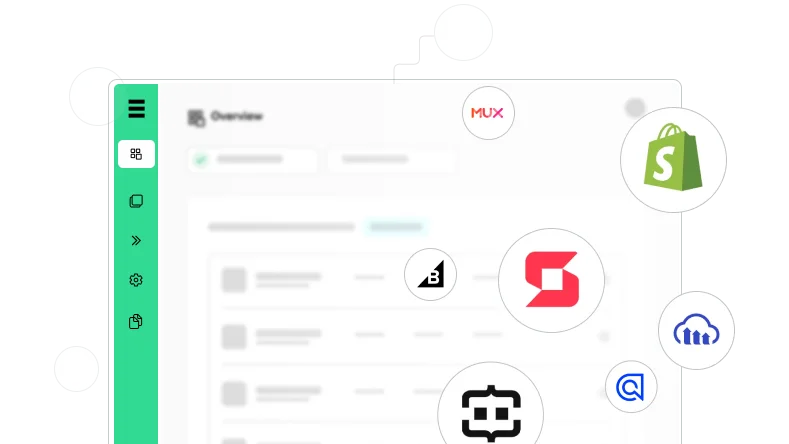WordPress plugin strategies for agencies are essential for managing high-performance, secure websites at scale. Digital agencies often rely heavily on plugins to expand functionality, streamline workflows, and serve diverse client needs. However, without a strategic approach, plugin overload and poor management can lead to slow-loading sites, security risks, and compatibility issues.
In this article, we explore advanced WordPress plugin strategies for agencies that want to deliver reliable, scalable, and optimized client websites.
1. Common WordPress Plugin Pitfalls Agencies Face
Even the most experienced development teams can run into issues if plugin usage is not monitored or managed systematically.
Overloading Sites
- Performance Degradation: Every installed plugin may add its own CSS, JavaScript, or database queries. This slows down page loading and negatively impacts the user experience and SEO.
- Security Vulnerabilities: Unvetted or outdated plugins can introduce vulnerabilities that expose client websites to cyberattacks.
Incompatibility Issues
- Plugin Conflicts: Some plugins simply don’t play well together. They may override each other’s scripts, break functionality, or even crash the site.
- Core Updates: When the WordPress core updates, plugins that are not maintained may become incompatible, causing errors or broken functionality.
Neglecting Maintenance
- Outdated Plugins: Old or abandoned plugins are a liability. They not only risk breaking compatibility with the latest WordPress updates but also serve as entry points for malware or exploits.
2. Strategic WordPress Plugin Management for Agencies
The key to successful WordPress plugin strategies for agencies lies in combining selectivity, regular monitoring, and custom development when needed.
Prioritize Quality Over Quantity
- Evaluate Plugin Reliability: Choose plugins based on high ratings, user reviews, update frequency, and developer responsiveness.
- Use Multipurpose Plugins: Instead of relying on ten separate plugins, opt for all-in-one solutions like Jetpack, Toolset, or Elementor Pro.
Conduct Regular Plugin Audits
- Identify Redundancies: Tools like WP Checkup or Query Monitor can help detect inactive or duplicate plugins that weigh down performance.
- Performance Monitoring: Use GTmetrix or PageSpeed Insights to see which plugins affect load times and trim down what’s unnecessary.
Focus on Security
- Install Trusted Security Plugins: Implement tools like Wordfence, iThemes Security, or Sucuri to scan, monitor, and protect websites.
- Keep Everything Updated: Update plugins regularly, ideally through automated processes, to ensure vulnerabilities are patched promptly.
3. Custom Plugin Development for Specialized Needs
Sometimes, the best solution isn’t downloading another plugin—but building one.
Benefits of Custom Plugins
- Tailored Functionality: Develop plugins that align precisely with a client’s business goals or workflow.
- Optimized Code: Custom plugins avoid bloat and are designed to work efficiently with the agency’s tech stack.
When to Outsource
- Specialized Development: For advanced plugin requirements, work with experienced WordPress developers to ensure robust code quality and security.
- Maintain Focus: By outsourcing, agencies can concentrate on project strategy, design, and client communication.
4. Stay Updated on Plugin Trends and Innovations
The WordPress ecosystem evolves quickly. Keeping up with plugin trends can unlock new efficiencies and capabilities.
Continuous Learning
- Follow trusted resources like WP Tavern, Smashing Magazine, or the official WordPress blog.
- Attend WordPress meetups, WordCamps, or join agency-focused communities like The Admin Bar.
Test Before You Deploy
Use staging environments to test new plugins before pushing them live. This ensures compatibility and prevents client-facing issues.
5. Case Study: Plugin Consolidation Saves Time and Boosts Site Reliability
A mid-size digital agency managing 50+ client websites conducted a complete plugin audit across their portfolio. By removing redundant plugins and consolidating key functionalities into fewer tools, they:
- Reduced plugin-related crashes by 70%
- Improved average page load time by 35%
- Lowered technical support tickets related to site errors by 50%
This strategic move saved over 100 developer hours per quarter and improved overall client satisfaction.
Key Takeaways for Digital Agency Owners
- Implement WordPress plugin strategies for agencies to streamline workflows and enhance website reliability.
- Limit plugin usage to what is essential, and always choose well-supported options.
- Perform regular plugin audits and performance tests.
- Invest in custom plugin development when off-the-shelf solutions fall short.
- Stay up to date with industry trends to maintain a competitive edge.
Conclusion
Effective WordPress plugin strategies for agencies are critical to maintaining performance, security, and scalability across multiple client websites. With the right approach, agencies can reduce technical debt, speed up development, and focus on delivering long-term value to their clients.