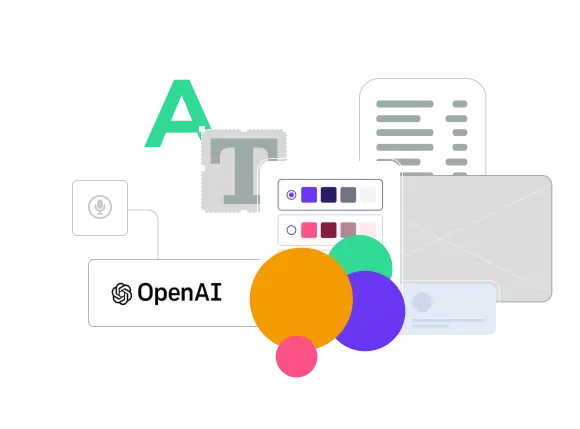AI-powered image generation WordPress workflows are transforming how websites create and manage visuals. As content creators strive for originality and efficiency, AI tools offer a fast, scalable way to generate unique images directly within WordPress – saving time and boosting engagement.
With powerful tools like OpenAI’s DALL·E, Stable Diffusion, and image generation plugins, WordPress users can now automate everything from featured image creation to responsive, SEO-optimized media.
In this article, you’ll learn how to integrate AI into your WordPress site, generate and edit images automatically, and follow best practices for performance, accessibility, and compliance.
What Is AI-Powered Image Generation?
AI-powered image generation is the process of creating visuals using machine learning models trained on massive datasets. By entering a text prompt (e.g., “sunset over a futuristic city”), the AI generates original, high-resolution images in seconds.
Popular Tools for AI Image Generation:
- OpenAI DALL·E
- Stable Diffusion
- Adobe Firefly
- Midjourney
- Canva Magic Media
These tools can be integrated into WordPress via plugins or API calls to automate image generation workflows.
AI Image Editing: Beyond Generation
AI also helps edit and enhance existing images. You can:
- Remove or replace backgrounds
- Increase resolution (upscaling)
- Apply filters or styles
- Automatically tag or caption images
This reduces manual design effort and ensures visuals remain consistent with your brand.
Why AI-Powered Image Generation Matters in WordPress
AI-powered image generation WordPress workflows bring major benefits:
- 🎨 Faster content creation: Generate featured or inline images automatically
- ⚙️ Automation: Trigger image creation when saving posts
- 📈 Improved SEO: Use relevant keywords in image filenames, alt text, and captions
- 📱 Responsive performance: Optimize images for all devices automatically
How to Add AI to WordPress Workflows
1. Use AI Image Generation Plugins
- AI Image Generator by Stylemix
- Bertha.ai
- WP AI Assistant
- ShortPixel (with AI alt text)
These tools allow prompt-based generation right inside the WordPress dashboard.
2. Use Custom Code + API Integration
You can connect OpenAI’s API with WordPress to generate images on post save:
add_action('save_post', 'generate_ai_image_on_save', 10, 3);
function generate_ai_image_on_save($post_ID, $post, $update) {
if ($post->post_type !== 'post' || wp_is_post_revision($post_ID)) return;
$prompt = get_the_title($post_ID);
$response = wp_remote_post('https://api.openai.com/v1/images/generations', [
'headers' => [
'Authorization' => 'Bearer YOUR_API_KEY',
'Content-Type' => 'application/json',
],
'body' => json_encode([
'prompt' => $prompt,
'n' => 1,
'size' => '1024x1024'
])
]);
$body = json_decode(wp_remote_retrieve_body($response), true);
if (isset($body['data'][0]['url'])) {
$tmp = download_url($body['data'][0]['url']);
$file_array = [
'name' => basename($body['data'][0]['url']),
'tmp_name' => $tmp,
];
$id = media_handle_sideload($file_array, $post_ID);
if (!is_wp_error($id)) {
set_post_thumbnail($post_ID, $id);
}
}
}AI in Gutenberg (Block Editor)
You can build or install custom Gutenberg blocks that:
- Accept prompts and generate images instantly
- Modify existing images (resize, apply filters, background removal)
- Embed AI-enhanced visuals with minimal clicks
This keeps your entire visual workflow inside WordPress.
Best Practices for AI Image Use in WordPress
✅ Disclose AI Usage
- Clearly indicate when an image is AI-generated
- Add contextual labels or disclaimers where appropriate
🧠 SEO & Alt Text
Generate descriptive alt text automatically:
function generate_alt_text($prompt) {
return "AI-generated image of: " . $prompt;
}Also:
- Use focus keywords in filenames and captions
- Enable lazy loading and responsive image handling (
srcset)
⚡ Optimize for Speed
- Convert images to WebP or AVIF
- Use image CDN or caching plugins
- Compress files using tools like ShortPixel, Smush, or Optimole
Real-World Applications
- Bloggers: Generate featured images from titles
- Ecommerce: Create product mockups or style variants
- Marketing teams: Rapid campaign image production
- SaaS platforms: Auto-generate onboarding visuals or UI mockups
Sitebox: One-Click AI Integration for WordPress
Sitebox makes it simple to embed AI-powered image generation WordPress workflows without writing code.
It includes:
- ✅ AI image generation Gutenberg blocks
- 🎯 Auto-assigned featured images based on title or metadata
- 🔌 Integration with OpenAI, DALL·E, Stable Diffusion
- ⚡ Smart caching for reduced API calls and faster load times
Let Sitebox handle the visuals—so you can focus on great content.
Conclusion
AI-powered image generation WordPress tools give creators a powerful edge in visual content production. With the right setup, you can:
- Eliminate manual image sourcing
- Generate custom graphics from post content
- Improve SEO, accessibility, and site performance
Whether you’re a blogger, business owner, or developer, it’s time to automate your media workflow with AI.
Ready to try it? Leverage Sitebox or build your own integration today.