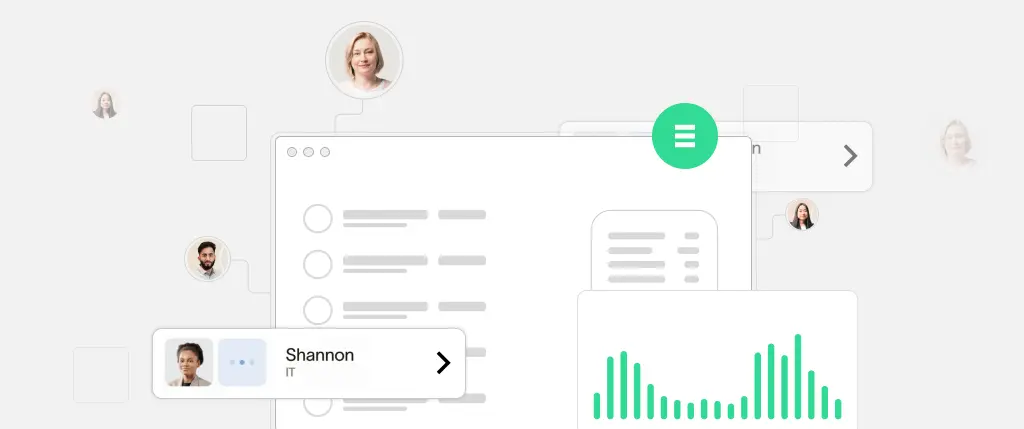Why You Should Connect WordPress to Customer Data Platform Systems
If you want to go beyond basic analytics, you need to connect WordPress to Customer Data Platform (CDP) tools. While pageviews offer surface-level metrics, CDPs help turn anonymous traffic into structured, actionable personas.
With the right integration, you can unify data from forms, logins, and interactions – enabling personalized marketing, smarter segmentation, and better user insights.
What Is a Customer Data Platform (CDP)?
A Customer Data Platform is software that collects, unifies, and activates customer data from across multiple channels—like your website, app, email, or CRM.
Top CDP features:
- Real-time data ingestion
- Identity resolution (match data to unique users)
- Behavioral tracking and segmentation
- Easy integration with marketing platforms (email, ads, personalization)
Popular CDPs: Segment, RudderStack, Tealium, Customer.io, mParticle
When you connect WordPress to a Customer Data Platform, your site becomes a powerful engine for first-party data.
How CDPs Differ from Analytics and CRMs
| Tool | Primary Focus | User Identity |
|---|---|---|
| Google Analytics | Traffic patterns, session data | Anonymous |
| CRM | Traffic patterns, session data | Known only |
| CDP | Full behavioral + profile unification | Anonymous + Known |
Only CDPs combine anonymous and known data into dynamic user profiles, making them ideal for personalized marketing.
How to Connect WordPress to Customer Data Platform Tools
There are three main methods to send WordPress data to a CDP:
1. JavaScript SDK (Client-Side Tracking)
CDPs like Segment or RudderStack provide JavaScript libraries. You can add these to your theme via wp_footer.
add_action('wp_footer', function() {
?>
<script>
!function(){var analytics=window.analytics=window.analytics||[];analytics.load=function(){...};
analytics.load("YOUR_SEGMENT_WRITE_KEY");
analytics.page();
</script>
<?php
});You can also track events:
analytics.identify('user-123', {
email: '[email protected]',
role: 'subscriber'
});
analytics.track('Page Viewed', {
title: document.title
});2. WordPress Hooks (Server-Side)
Use server-side logic to capture events like logins, registrations, or purchases.
add_action('wp_login', function($user_login, $user) {
$payload = [
'user_id' => $user->ID,
'event' => 'User Logged In',
'traits' => [
'email' => $user->user_email,
'role' => implode(', ', $user->roles),
]
];
wp_remote_post('https://api.your-cdp.com/identify', [
'headers' => ['Content-Type' => 'application/json'],
'body' => json_encode($payload),
]);
}, 10, 2);3. Form Plugin Webhooks
Most premium form plugins support webhooks:
- Gravity Forms
- WPForms
- Formidable Forms
Send submissions directly to your CDP endpoint without custom coding.
Example use case: Send lead capture form data to your CDP → segment into a nurture campaign.
What Data Should You Send?
The power of CDPs comes from combining behavioral and profile data. Here’s what to include:
Behavioral Events:
- Page Views
- CTA Clicks
- Form Submissions
- Logins
- Checkout Initiated
- Purchase Completed
Profile Traits:
- Name, email, phone
- WordPress user role
- Subscription level
- Interests (from custom fields)
These traits allow the CDP to create unified personas that evolve over time.
Best Practices When You Connect WordPress to Customer Data Platform Systems
✅ Respect Consent and Privacy
- Implement cookie consent banners
- Track users only after opt-in
- Hash or anonymize sensitive fields when needed
✅ Keep Events Clean
- Use consistent naming:
User Registered,Product Viewed - Avoid redundant tracking (
Link Clicked,Mouse Movedetc.)
✅ Identify Users Across Devices
Use a stable identifier like WordPress user ID or email to track a single user across multiple sessions.
analytics.identify(user_id, {
email: user_email
});
✅ Don’t Overdo It
Avoid tracking every action. Focus on high-value touchpoints like signups, purchases, logins, and conversions.
How Sitebox Helps You Scale WordPress-CDP Integrations
If you’re managing multiple WordPress sites or brands, manual CDP tracking becomes hard to manage.
Sitebox offers:
- ✅ Central management of CDP SDKs and scripts
- ✅ No-code tools for marketers to define which events to track
- ✅ Safe, governed form tracking and forwarding
- ✅ Built-in audit trails, previews, and rollback
- ✅ One-click deployment across dozens of sites
With Sitebox, you can connect WordPress to Customer Data Platform systems once—and scale it forever.
Final Thoughts: Build Smarter Experiences with CDPs + WordPress
To succeed in modern marketing, it’s not enough to track sessions—you need to connect WordPress to Customer Data Platform tools and build real user intelligence.
Your Next Steps:
- Pick your CDP: Segment, RudderStack, etc.
- Install the JavaScript SDK via theme or Sitebox
- Track key events (form fills, logins, purchases)
- Identify users with email or WP user ID
- Use Sitebox for easy governance and scaling
Once connected, you’ll unlock personalized journeys, better campaign ROI, and a full view of your customer—right from WordPress.