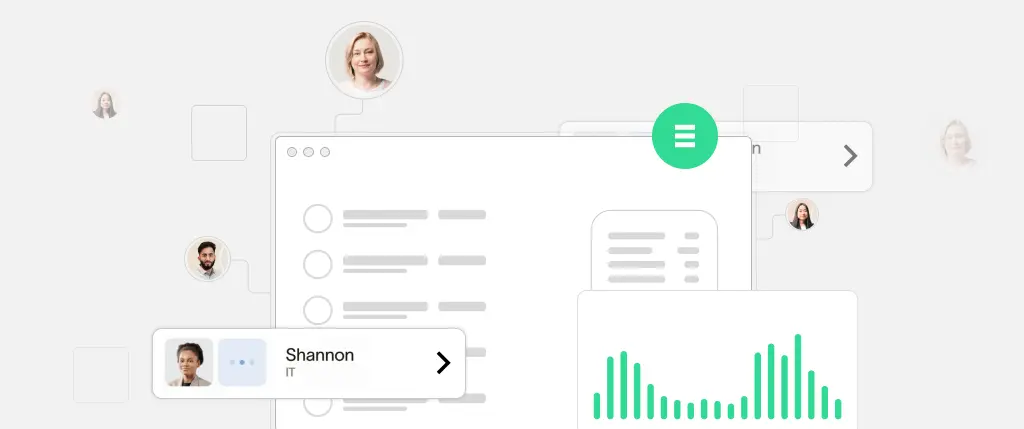Core Web Vitals WordPress tracking with Real User Monitoring (RUM) gives you real insights into how your visitors experience your site. Unlike synthetic tests like Lighthouse or PageSpeed Insights, RUM captures real-world performance metrics from actual users across different devices, network conditions, and geographies.
In this guide, we’ll explain how to implement RUM in WordPress, which tools and plugins to use, and how to capture and process Core Web Vitals data with real code examples.
What Are Core Web Vitals?
Core Web Vitals are key performance indicators used by Google to measure user experience. These metrics are part of the Page Experience ranking factor and include:
- Largest Contentful Paint (LCP) – Measures page load speed (goal: ≤ 2.5s)
- First Input Delay (FID) – Measures responsiveness (goal: ≤ 100ms)
- Cumulative Layout Shift (CLS) – Measures visual stability (goal: ≤ 0.1)
- Interaction to Next Paint (INP) – Replaces FID in 2024 for better input latency tracking
What Is Real User Monitoring (RUM)?
Real User Monitoring (RUM) is a technique that collects performance metrics directly from your site’s users—not simulated tests. RUM provides a live, continuous view of your website’s performance as it’s actually experienced.
| Feature | RUM | Synthetic Monitoring |
|---|---|---|
| Data Source | Real users | Bots or test servers |
| Accuracy | High (actual environments) | Moderate (controlled lab) |
| Setup Complexity | Medium | Low to Medium |
| Examples | Google Analytics, Sitebox | PageSpeed Insights, Lighthouse |
How to Implement RUM in WordPress
There are three main approaches:
1. Use Plugins for Easy Setup
- Google Site Kit – Adds Chrome UX Report-based Web Vitals tracking
- Jetpack Boost – Performance enhancement and monitoring
- Sitebox – Full-featured Core Web Vitals + RUM tracking directly inside WordPress
2. Use Custom JavaScript with the web-vitals Library
Google’s web-vitals library allows you to measure and send metrics programmatically.
Example Setup:
Step 1: Enqueue the script in functions.php:
function enqueue_web_vitals_script() {
wp_enqueue_script(
'web-vitals',
'https://unpkg.com/[email protected]/dist/web-vitals.iife.js',
[],
null,
true
);
}
add_action('wp_enqueue_scripts', 'enqueue_web_vitals_script');Step 2: Add a JS snippet to send data:
<script>
function sendToAnalytics(metric) {
fetch('/wp-json/vitals/v1/collect', {
method: 'POST',
headers: { 'Content-Type': 'application/json' },
body: JSON.stringify(metric)
});
}
webVitals.getCLS(sendToAnalytics);
webVitals.getFID(sendToAnalytics);
webVitals.getLCP(sendToAnalytics);
webVitals.getINP(sendToAnalytics);
</script>Step 3: Handle data in your REST API:
add_action('rest_api_init', function () {
register_rest_route('vitals/v1', '/collect', [
'methods' => 'POST',
'callback' => 'handle_vitals_data',
'permission_callback' => '__return_true',
]);
});
function handle_vitals_data($request) {
$data = $request->get_json_params();
error_log(print_r($data, true)); // Or save to the database
return new WP_REST_Response(['received' => true], 200);
}3. Use Third-Party Services
- Cloudflare RUM – Passive performance data collection
- New Relic Browser – Application monitoring with frontend RUM
- Vercel Analytics – Frontend metrics for Jamstack sites
- LogRocket – Visual session recording + performance analytics
Best Practices for Core Web Vitals RUM in WordPress
✅ 1. Respect Privacy Laws
- Only collect performance data—no PII
- Integrate into GDPR / CCPA consent workflows
- Anonymize user/session data where applicable
⚙️ 2. Optimize for Scale
- Sample a subset of users (e.g., 10%)
- Throttle or batch metric collection
- Use a queue or logging tool (e.g., BigQuery, Logstash)
📊 3. Combine RUM with Lab Tools
- Use PageSpeed Insights and Lighthouse for synthetic tests
- Use RUM for real user data
- Visualize both with tools like Google Looker Studio or Metabase
Example Architecture
- Load the
web-vitalsscript on the frontend - Collect performance metrics in real time
- Send data to a WordPress REST API endpoint
- Store data or forward to analytics platforms
- Visualize in a custom dashboard
Sitebox: Easy RUM + Core Web Vitals for WordPress
Sitebox provides a no-code way to track Core Web Vitals WordPress performance using Real User Monitoring.
It includes:
- 📈 Built-in Core Web Vitals tracking (LCP, INP, CLS)
- 🔐 GDPR-compliant data collection and sampling
- 📊 Custom performance dashboards in WP admin
- 🔄 Integration with GA4, BigQuery, and external APIs
No JavaScript. No API coding. Just install and go.
Conclusion
Tracking Core Web Vitals WordPress performance using RUM gives you unmatched visibility into real user experience. With real data, you can make smarter decisions that lead to faster load times, better UX, and stronger SEO.
Key Takeaways:
- Core Web Vitals impact search rankings and conversions
- RUM shows you what lab tests miss
- Use plugins, scripts, or services to capture performance data
- Respect privacy and scale wisely
- Sitebox offers the easiest way to monitor vitals automatically