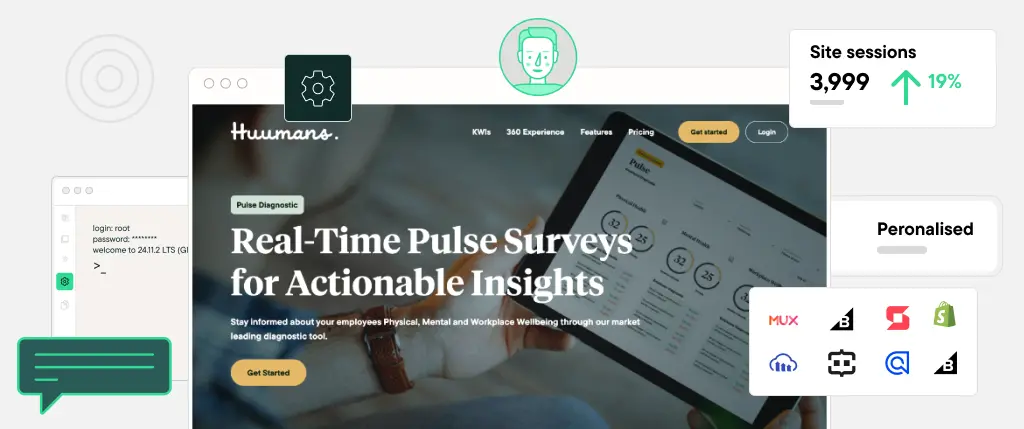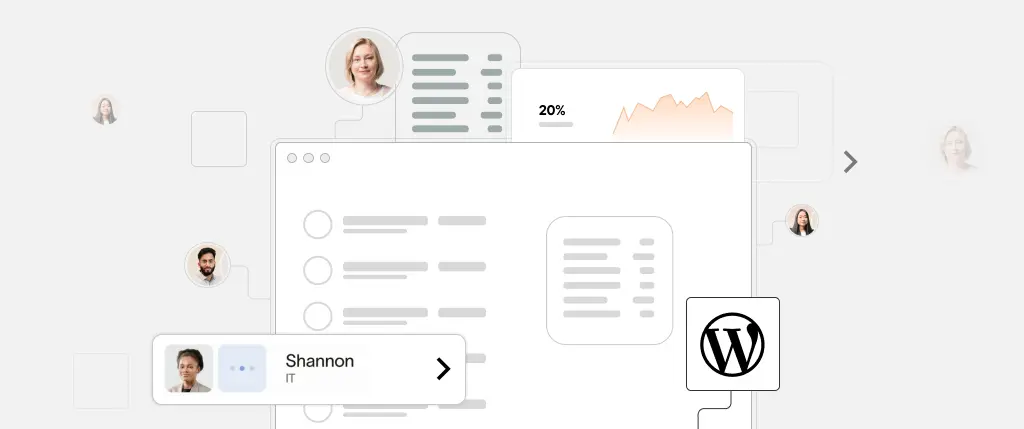Personalization in WordPress for agencies is no longer a “nice-to-have”—it’s a competitive necessity. By tailoring the digital experience to each user, agencies can create more meaningful interactions that drive retention, increase engagement, and boost conversions.
Why Personalization in WordPress Matters for Agencies
- Increases Engagement – Users interact more with content aligned to their interests.
- Boosts Conversions – Personalized calls-to-action convert up to 202% better.
- Reduces Bounce Rate – Relevant content keeps visitors on site longer.
- Enhances UX – Personalization fosters stronger emotional connections with the brand
📊 91% of users say they’re more likely to engage with brands that offer relevant, personalized content.
Top Personalization Strategies in WordPress for Agencies
1. Dynamic Content for Different Users
Deliver real-time tailored content based on user behavior, demographics, or location.
Implementation tips:
- Use tools like If-So Dynamic Content or Logic Hop to change messaging and visuals.
- With Elementor Pro, configure widget visibility by user role or visit history.
- Welcome returning users with custom greetings and show recommendations.
🔹 Example: A fitness site welcomes users by name and offers workouts based on their past activity.
2. Personalized Product & Content Recommendations
Boost engagement and sales by showing visitors exactly what they’re looking for.
Implementation tips:
- Use WooCommerce Personalized Recommendations to show relevant products.
- AI plugins like RecoMind tailor blog posts and offers based on user activity.
- Display “Related Reads” or “You Might Like” suggestions after posts.
🔹 Example: A fashion eCommerce store boosts sales by 25% by recommending outfits based on browsing history.
3. Behavior-Triggered Popups & Emails
Send targeted messages at just the right time using behavioral cues.
Implementation tips:
- Use OptinMonster or ConvertBox to trigger messages by scroll depth or exit intent.
- Send cart abandonment reminders via Klaviyo, Mailchimp, or ActiveCampaign.
- Offer return-visit discounts or loyalty bonuses.
🔹 Example: A course platform triggers a popup offering 20% off after 3 minutes on a sales page.
4. Geo-Targeted Content & Localization
Provide relevant content based on a visitor’s physical location.
Implementation tips:
- Use Geotargeting WP for location-specific offers and translated content.
- Enable regional pricing and currency switching via WooCommerce extensions.
- Show season-specific offers (e.g., jackets in colder climates).
🔹 Example: A travel site increases conversions by 35% using country-based offers.
5. Custom Dashboards Based on User Roles
Give users a dashboard experience that reflects their role, goals, and history.
Implementation tips:
- Customize admin views using Adminimize or WP User Frontend.
- Provide students or members with progress tracking and suggested next steps.
- Hide irrelevant options for non-admin users to reduce clutter.
🔹 Example: An e-learning platform shows students their courses, progress, and personalized lesson recommendations.
Best Plugins for Personalization in WordPress for Agencies
- If-So Dynamic Content – Context-aware content blocks.
- Logic Hop – AI-powered personalization engine.
- OptinMonster – Behavior-triggered lead capture forms.
- WooCommerce Recommendations – Product personalization.
- Geotargeting WP – Geo-based personalization tools.
- ActiveCampaign – Automated, personalized email marketing.
Measuring the Success of WordPress Personalization
Tracking performance is key to understanding what works.
- Use Analytics Tools – Track engagement via Google Analytics, Hotjar, or Crazy Egg.
- Run A/B Tests – Compare personalized vs. generic content using Nelio A/B Testing or Google Optimize.
- Collect Feedback – Use Qualaroo or short surveys to learn how users perceive their experience.
Final Thoughts: Unlocking the Power of Personalization in WordPress for Agencies
Personalization in WordPress for agencies empowers you to create high-converting, customer-centric experiences that adapt in real time. Whether through dynamic content, smart recommendations, or geo-targeting, these techniques can help you deliver greater value to clients—and results they’ll notice.
🔑 Key Takeaways
- Use dynamic content to tailor each user experience.
- Recommend personalized products or content to keep users engaged.
- Deploy behavioral triggers for popups and remarketing.
- Show geo-targeted content to boost local relevance.
- Customize user dashboards to streamline usability and retention.