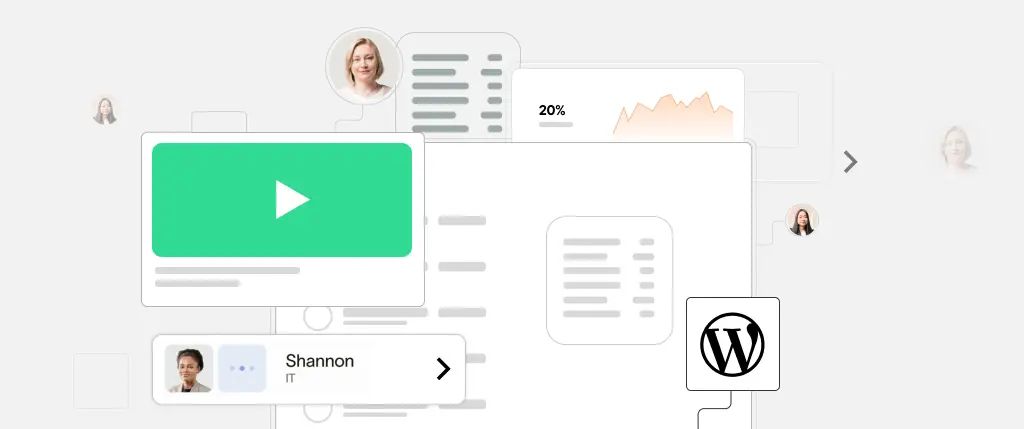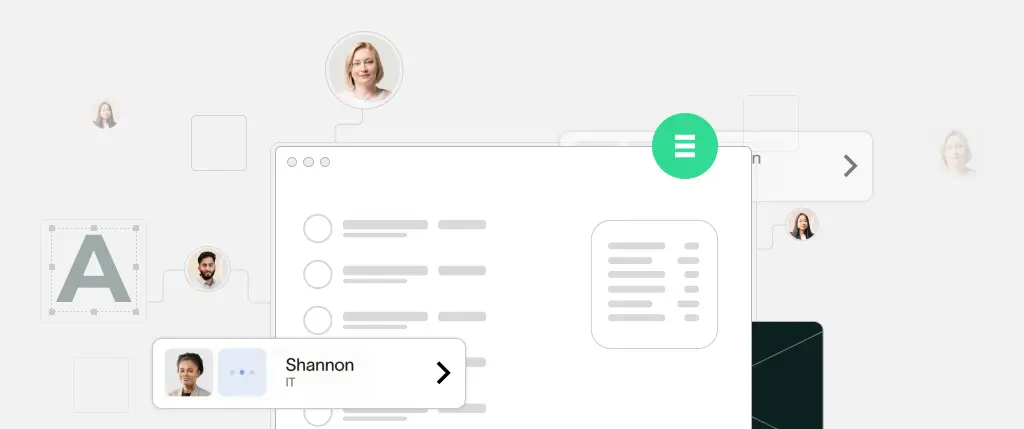Providing effective WordPress training for clients is essential for digital agencies that want to empower their clients and reduce long-term support costs. When clients feel confident managing their websites, it leads to better satisfaction, fewer support requests, and improved collaboration. But how can agencies deliver training that’s scalable, repeatable, and impactful?
Here’s a detailed guide to streamlining WordPress training for clients using proven strategies and tools.
1. Develop Custom Documentation Tailored to Each Client
Static manuals don’t work anymore. Instead, agencies should invest time in building custom WordPress documentation that reflects each client’s unique setup.
- Step-by-Step Guides: Use tools like Documentor or BetterDocs to create guides for tasks like editing pages, publishing blog posts, managing WooCommerce products, or updating contact forms.
- Include Visuals: Add annotated screenshots, screen captures, or even GIFs to walk clients through each step clearly.
- Update Regularly: Revisit and update the documentation with every major site change or plugin update.
This empowers clients to solve basic issues themselves without having to contact support for minor questions.
2. Create Engaging and Reusable Video Tutorials
Video is often more accessible and less intimidating than text, especially for visual learners.
- Use Tools Like Loom or Camtasia to record task-based tutorials: how to change a menu, update a banner, or manage a booking plugin.
- Short & Topic-Specific: Break down tutorials into digestible 2–5 minute videos focusing on one specific task.
- Host on a Private Page or LMS: Create a training hub where clients can access all the videos any time they need help.
This library of evergreen content saves you time and gives your clients 24/7 learning resources.
3. Implement a Scalable Support System
Even with great training, clients will occasionally need help. Set up a tiered support system to manage and track requests.
- Ticket-Based Support: Use systems like Freshdesk, HelpScout, or even Trello boards where clients can submit issues and get structured help.
- Live Chat: Add real-time support via tools like Tawk.to or Crisp for quick fixes.
- Knowledge Base & FAQ: Build a self-help center with articles based on your most frequently answered questions.
This scalable setup ensures clients are supported without overloading your team.
4. Simplify and Customize the WordPress Dashboard
The default WordPress dashboard can be overwhelming—especially for non-technical users.
- Remove Irrelevant Items: Use plugins like Adminimize or WP Hide Admin Menu to strip out features your clients don’t need.
- Role-Based Access: With User Role Editor or Members plugin, restrict access to sensitive settings and give users only the tools they need.
- Custom Welcome Panels: Add helpful links or a welcome message with client-specific tips to guide them every time they log in.
This reduces the chance of user errors and helps clients feel more in control.
5. Schedule Interactive Training Sessions
While documents and videos are helpful, sometimes clients need hands-on support.
- Live One-on-One or Group Sessions: Schedule remote training over Zoom or Google Meet. Tailor the session based on client experience.
- Hands-On Practice: Let clients try tasks while you supervise to boost retention and confidence.
- Record the Session: Always record the session and provide access afterward so clients can revisit the material when needed.
These sessions are a great onboarding tool post-launch or when delivering major feature updates.
6. Collect Feedback to Improve the Training Process
Your training process should evolve based on what’s working and what’s not.
- Send Post-Training Surveys: Tools like Typeform or Google Forms let you collect feedback on clarity, effectiveness, and missing topics.
- Track Common Support Questions: Use ticket data or chat logs to identify areas where training materials may be unclear or incomplete.
- Update Training Resources Accordingly: Create new tutorials or update existing ones based on real client needs.
Over time, this helps create a feedback-driven training system that scales with your agency’s growth.
Tools to Support WordPress Training for Clients
- Documentor / BetterDocs – Create personalized knowledge bases
- Loom / Camtasia – Record easy-to-follow video tutorials
- Tawk.to / Crisp – Real-time support via live chat
- User Role Editor – Customize admin access
- Typeform / Google Forms – Collect structured feedback
Final Thoughts
Offering clear, structured, and repeatable WordPress training for clients can transform how your agency operates. It builds trust, strengthens client relationships, and cuts down on repetitive support tasks.
🔑Key Takeaways for Digital Agency Owners
- Build tailored documentation using visuals and client-specific examples.
- Record short, topic-based video tutorials and organize them in a training hub.
- Set up structured support systems with live chat and FAQs.
- Customize the WordPress dashboard to reduce confusion.
- Host live, hands-on training and gather feedback for continuous improvement.
By refining your WordPress training workflow, you’ll empower your clients and make your agency more efficient and scalable.