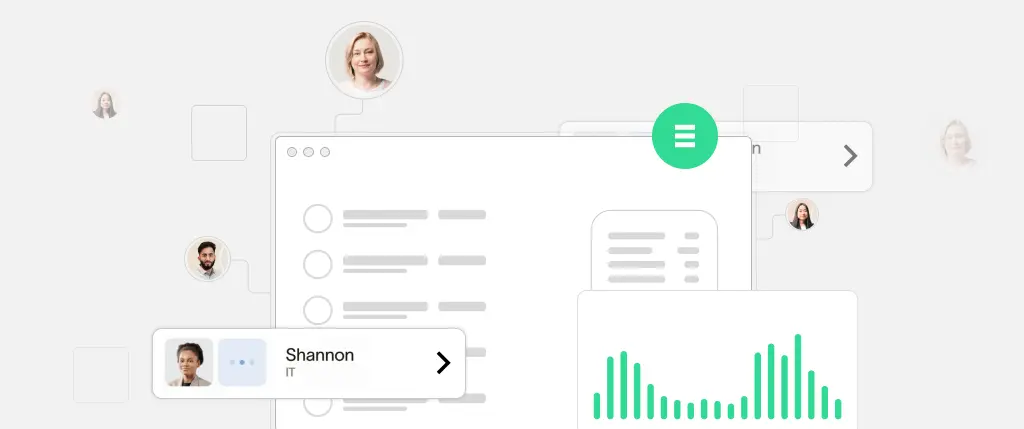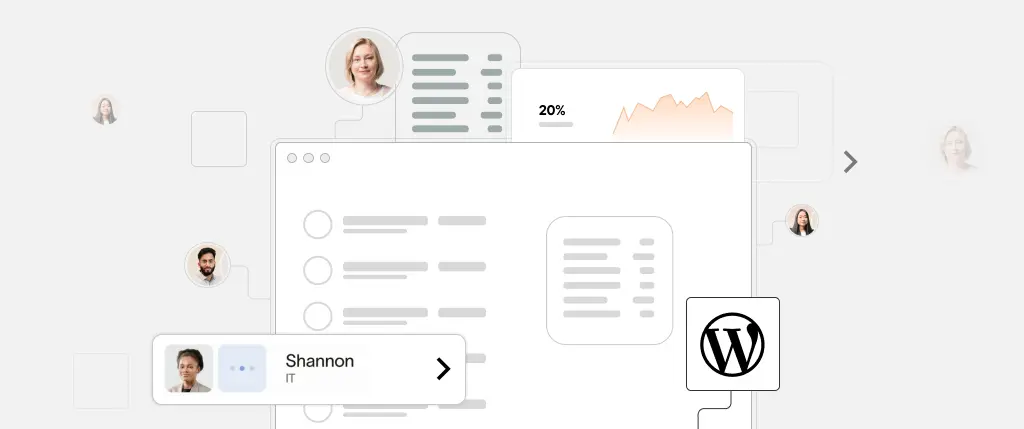WordPress powers over 40% of the web, and its developer community is constantly evolving to keep up with new tools and technologies. One of the biggest shifts happening right now? The rise of AI-powered code assistants.
Tools like GitHub Copilot, Amazon CodeWhisperer, and ChatGPT are changing the way WordPress developers work. From writing custom plugins to fixing bugs, these assistants help speed up development, reduce errors, and make coding more accessible—even for beginners.
In this post, we’ll explore how AI is impacting WordPress development, walk through practical examples, and share best practices for using these tools responsibly.
What Is an AI Code Assistant?
An AI code assistant is a tool that uses machine learning—often based on large language models—to suggest or generate code for you. These tools can:
- Auto-complete functions
- Generate entire code blocks
- Explain or refactor code
- Help debug common issues
Popular tools include:
- GitHub Copilot – integrates directly with VS Code and other IDEs.
- ChatGPT – useful for generating and explaining WordPress snippets.
- CodeWhisperer – Amazon’s code generation tool, integrated with AWS workflows.
Why It Matters for WordPress
WordPress developers deal with a range of tasks: creating themes, building plugins, writing PHP, HTML, JS, and CSS, and interacting with APIs. AI assistants can help with:
- Writing complex queries (like
WP_Query) - Creating shortcodes and custom post types
- Debugging compatibility issues
- Explaining unknown errors
Instead of switching between docs, forums, and Stack Overflow, developers can now get suggestions right in their IDE—or even in a chat window.
Using AI to Build WordPress Features
Imagine you’re creating a plugin that registers a custom post type for “Books.” With a few prompt lines, Copilot or ChatGPT can generate most of the boilerplate code:
function register_book_post_type() {
register_post_type( 'book', [
'label' => 'Books',
'public' => true,
'supports' => ['title', 'editor', 'thumbnail'],
'has_archive' => true,
]);
}
add_action( 'init', 'register_book_post_type' );Debugging and Refactoring with AI
Let’s say you’ve written a WP_Query loop that doesn’t return the expected posts. You can paste your code into ChatGPT or your IDE’s AI helper and ask it to debug. Often, it’ll point out missing parameters or better practices.
Old code:
$query = new WP_Query('post_type=event');AI-refactored version:
$query = new WP_Query([
'post_type' => 'event',
'posts_per_page' => 10,
'order' => 'DESC',
]);AI Integration in Your Workflow
Most modern editors now support AI assistants:
- VS Code: GitHub Copilot offers inline suggestions and full code block completions.
- JetBrains IDEs: Integration with AI tools for PHP and WordPress development.
- Browser-based: ChatGPT (via OpenAI) can be your on-demand assistant for understanding complex WordPress hooks or filters.
Example 1: Creating a Shortcode with AI Assistance
Prompt:
“Write a shortcode in WordPress that outputs the current date in format Y-m-d.”
Generated code:
function current_date_shortcode() {
return date('Y-m-d');
}
add_shortcode('current_date', 'current_date_shortcode');Usage:
Paste [current_date] into any post or page.
Example 2: Customizing the WordPress Admin Footer
Prompt:
“Remove the ‘Thank you for creating with WordPress’ text in the admin footer.”
Generated code:
function custom_admin_footer() {
echo 'Custom admin footer message.';
}
add_filter('admin_footer_text', 'custom_admin_footer');These time-saving snippets can take hours off your workflow—especially when working on client projects.
Best Practices
✅ Always Review AI-Generated Code
AI assistants are powerful, but they can make mistakes. Always:
- Test in a staging environment
- Check for security vulnerabilities (e.g. unsanitized input)
- Ensure compatibility with WordPress coding standards
✅ Use AI for Learning
If you’re unsure how a filter works, ask ChatGPT for an example. Use AI to learn, not just copy-paste.
✅ Combine with Documentation
AI tools can augment your workflow, but the WordPress Developer Handbook should still be a go-to resource for understanding core functions and APIs.
✅ Don’t Over-Rely
While AI can suggest a full plugin, you should understand what it does. If something breaks, you’ll need to know how to fix it.
Conclusion
AI-powered code assistants are reshaping the way we develop for WordPress. Whether you’re a solo freelancer or working on enterprise-level sites, these tools can save time, reduce errors, and boost your productivity.
But like any tool, they’re most powerful when used responsibly—with human insight, code reviews, and testing.
If you’re just getting started, try integrating ChatGPT or GitHub Copilot into your IDE. Experiment with prompts, and always verify before deploying.
How Sitebox Brings AI to WordPress Development
Sitebox takes AI-powered development a step further by embedding intelligent features directly into your WordPress environment:
- Built-in code assistant powered by LLMs for writing plugins and functions
- Smart autocomplete for shortcodes, hooks, and filters
- Instant error explanations from server logs
- Safe sandboxing for testing AI-generated code before deployment
Whether you’re prototyping or maintaining a large-scale project, Sitebox’s AI-enhanced interface streamlines every step of your development workflow—without sacrificing control.