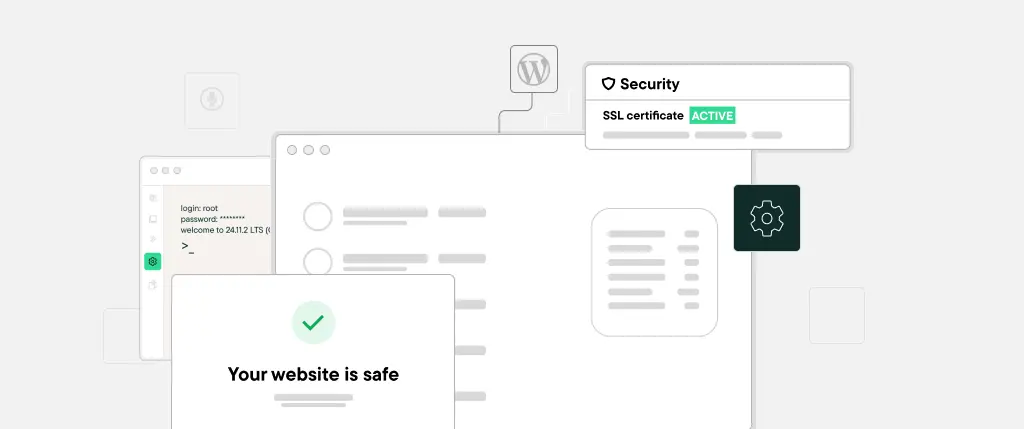WordPress is traditionally known as a full-stack content management system (CMS), meaning it handles both content management and page rendering. But in today’s web ecosystem—where microservices, single-page apps, and API-first architecture dominate—WordPress is increasingly being used just for what it does best: content presentation.
In this setup, WordPress acts solely as the frontend, pulling in data from one or more APIs. Whether it’s a Node.js backend, a Shopify store, or a Laravel API, WordPress can consume this data and present it in a fully customizable way.
This post will show you how to use WordPress as a frontend for API-driven applications. We’ll break down the architecture, walk through implementation steps, and cover best practices for performance and security.
What Is an API-Driven Application?
An API-driven application is a software system that relies on APIs (Application Programming Interfaces) to communicate between services. Instead of having all logic bundled into one system, tasks like data processing, storage, and rendering are split across different services.
For example:
- A Node.js backend processes data and serves it through an API.
- WordPress fetches and displays that data via API calls.
Headless WordPress Explained
“Headless WordPress” refers to using WordPress only as a backend (API provider) or only as a frontend (API consumer). In this guide, we focus on the latter—where WordPress becomes a frontend UI pulling in content from any source.
Integrating APIs into WordPress
WordPress offers multiple ways to fetch and render external API data:
PHP-Based API Fetching with wp_remote_get()
This function lets you make HTTP requests from the server side.
$response = wp_remote_get('https://api.example.com/data');
if (!is_wp_error($response)) {
$body = wp_remote_retrieve_body($response);
$data = json_decode($body, true);
echo '<pre>' . print_r($data, true) . '</pre>';
}You can use this inside a custom template, plugin, or shortcode.
JavaScript-Based API Fetching
If you prefer a dynamic approach, use JavaScript with fetch() or Axios in your theme or plugin:
fetch('https://api.example.com/data')
.then(res => res.json())
.then(data => {
document.getElementById('api-output').innerText = JSON.stringify(data);
});Then enqueue this script in your theme:
function enqueue_api_script() {
wp_enqueue_script('api-fetch', get_template_directory_uri() . '/js/api-fetch.js', array(), false, true);
}
add_action('wp_enqueue_scripts', 'enqueue_api_script');Rendering API Data with Shortcodes
Create a shortcode that fetches API data and displays it:
function api_data_shortcode() {
$response = wp_remote_get('https://api.example.com/data');
if (is_wp_error($response)) return 'API error';
$body = wp_remote_retrieve_body($response);
$data = json_decode($body, true);
ob_start();
echo '<ul>';
foreach ($data as $item) {
echo '<li>' . esc_html($item['title']) . '</li>';
}
echo '</ul>';
return ob_get_clean();
}
add_shortcode('external_api', 'api_data_shortcode');Use it in any post or page like:
[external_api]Fetching JSON from a Public API
Here’s how to display blog posts from a mock API:
add_shortcode('api_posts', function () {
$response = wp_remote_get('https://jsonplaceholder.typicode.com/posts');
if (is_wp_error($response)) return 'Error loading posts.';
$posts = json_decode(wp_remote_retrieve_body($response), true);
$output = '<div class="api-posts">';
foreach (array_slice($posts, 0, 5) as $post) {
$output .= '<h3>' . esc_html($post['title']) . '</h3>';
$output .= '<p>' . esc_html($post['body']) . '</p>';
}
$output .= '</div>';
return $output;
});Use [api_posts] to render this in a page or block.
Best Practices
Caching API Responses
External APIs can be slow or rate-limited. Use transients to cache results:
function get_cached_api_data() {
$data = get_transient('api_data');
if ($data !== false) return $data;
$response = wp_remote_get('https://api.example.com/data');
if (is_wp_error($response)) return [];
$data = json_decode(wp_remote_retrieve_body($response), true);
set_transient('api_data', $data, HOUR_IN_SECONDS);
return $data;
}Security and Sanitization
- Always sanitize output using
esc_html()orwp_kses_post(). - Validate responses to ensure expected structure.
- Never expose private API keys on the frontend.
Consider Rate Limits
If using third-party APIs, make sure to:
- Respect rate limits
- Handle errors gracefully
- Use backoff strategies if needed
Combine with WordPress Data
You can mix API data with local post types using ACF or custom fields to give editors control while enriching with external sources.
Conclusion
Using WordPress as a frontend for API-driven applications unlocks powerful flexibility. It lets you harness WordPress’s content editing experience while connecting to rich data sources or custom backends. Whether you’re building a headless eCommerce store, a data dashboard, or a media-rich portal, WordPress can deliver a frontend that’s dynamic and user-friendly.
With the right caching, security, and design practices, this hybrid approach becomes a scalable, modern way to build web apps.
How Sitebox Solves This
While WordPress makes a capable frontend for APIs, managing multiple endpoints, caching, and rendering layers can get messy. Sitebox takes this complexity out of your hands.
- Pre-integrated API connectors: Quickly pull data from REST, GraphQL, or custom APIs.
- Component-based rendering: Use Sitebox’s UI builder or drop components into WordPress templates.
- Built-in caching and security: API data is cached and sanitized automatically.
- Seamless WordPress integration: Use WP as the delivery engine without writing boilerplate code.
With Sitebox, you can go from concept to functional API-powered frontend in hours—not days.