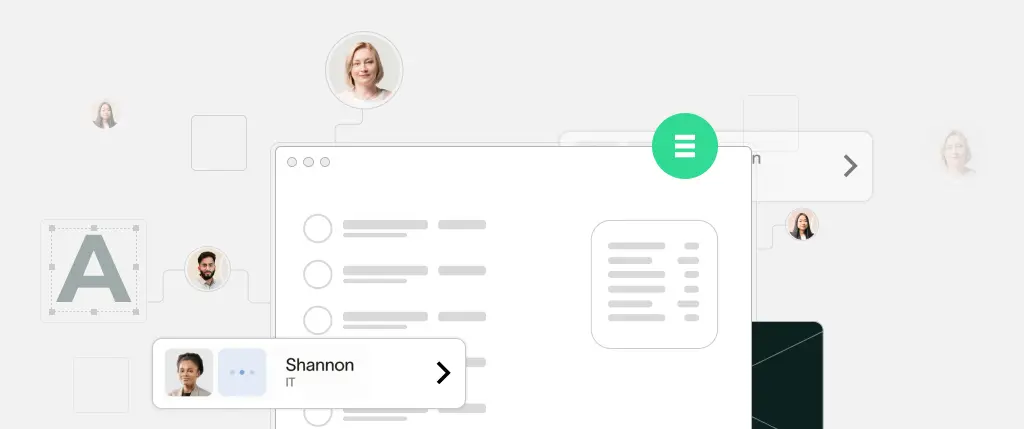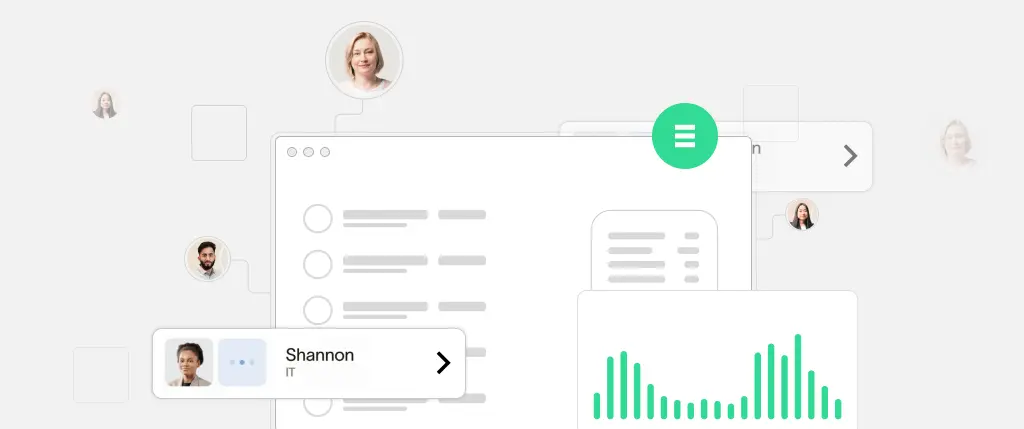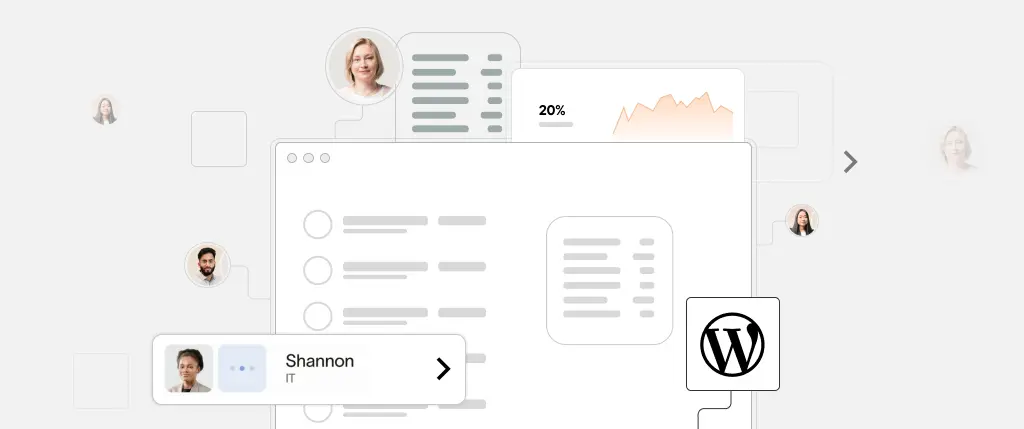Data visualization turns numbers into insights. Whether you’re building a finance dashboard, displaying survey results, or publishing open data, clear visuals can make your content more powerful and accessible.
The good news? You don’t need to build a platform from scratch. WordPress, with its flexibility and plugin ecosystem, can serve as a powerful data visualization platform.
In this post, we’ll cover everything from beginner-friendly chart plugins to advanced JavaScript integrations—helping you bring your data to life with WordPress.
What Is Data Visualization?
Data visualization is the graphical representation of information. This includes:
- Charts (bar, line, pie)
- Tables (sortable, filterable)
- Maps (geographic overlays)
- Graphs (network or hierarchical data)
Why Use WordPress for Data Visualization?
WordPress may not be the first platform you think of for visualizing data, but it offers several advantages:
- Ease of content management
- User-friendly backend for data entry
- Flexible theming and layout
- Extensive plugin and JavaScript support
Even if you’re not a developer, you can publish professional-looking charts and maps in minutes.
Integrating JavaScript Libraries
To go beyond plugins, you can use libraries like Chart.js, D3.js, or Leaflet for custom visualizations.
You can enqueue these libraries using wp_enqueue_script:
function enqueue_chartjs() {
wp_enqueue_script( 'chartjs', 'https://cdn.jsdelivr.net/npm/chart.js', [], null, true );
}
add_action( 'wp_enqueue_scripts', 'enqueue_chartjs' );Then, use a custom block or shortcode to inject your chart markup.
Using the WordPress REST API
If your data changes regularly or comes from external sources, connect your chart to the REST API.
Example URL:https://yoursite.com/wp-json/wp/v2/posts
You can then fetch this data dynamically in the frontend and render it with Chart.js or D3.js.
Headless WordPress with Modern Frontend Frameworks
For complex applications, use WordPress as a headless CMS and fetch data into React or Vue.js apps using GraphQL or REST. This decouples data management from visualization rendering.
Chart.js Line Chart with Static Data
<canvas id="myChart" width="400" height="200"></canvas>
<script>
document.addEventListener('DOMContentLoaded', function () {
const ctx = document.getElementById('myChart').getContext('2d');
new Chart(ctx, {
type: 'line',
data: {
labels: ['Jan', 'Feb', 'Mar'],
datasets: [{
label: 'Visitors',
data: [150, 200, 180],
borderColor: 'rgba(75, 192, 192, 1)',
borderWidth: 2
}]
},
options: {
responsive: true,
maintainAspectRatio: false
}
});
});
</script>Create a Shortcode for Your Chart
function render_chart_container() {
return '<canvas id="myChart" width="400" height="200"></canvas>';
}
add_shortcode( 'line_chart', 'render_chart_container' );Now you can place [line_chart] in a post or page.
Fetching API Data Dynamically
fetch('https://example.com/wp-json/custom/v1/data')
.then(response => response.json())
.then(data => {
// Update your chart with dynamic data
});Best Practices
✅ Prioritize Accessibility
Use alt text, legends, and labels to ensure screen readers can understand your visualizations. Plugins like Datawrapper handle this well.
✅ Optimize for Performance
Heavy datasets and scripts can slow down your site. Use:
- Lazy-loading techniques
- Pagination for tables
- Minified JS/CSS
✅ Cache Dynamic Data
Use WordPress transients to cache external data or API calls:
$data = get_transient( 'chart_data' );
if ( false === $data ) {
$data = wp_remote_get( 'https://api.example.com/data' );
set_transient( 'chart_data', $data, HOUR_IN_SECONDS );
}✅ Secure File Uploads
If you’re importing CSVs or datasets, validate file types and sanitize content to prevent vulnerabilities.
Conclusion
WordPress is more than a blogging platform—it can be a powerful data visualization hub. Whether you need static charts, interactive dashboards, or live data feeds, you have tools at your fingertips.
Start simple with a plugin, then move toward custom JavaScript integrations as your needs grow. With a bit of planning and the right tools, you can create visualizations that enhance both understanding and engagement.
How Sitebox Makes Data Visualization in WordPress Seamless
Sitebox transforms the way you manage and visualize data in WordPress:
- Pre-integrated with Chart.js and D3.js via blocks
- Visual data management UI for CSV uploads and table design
- Built-in caching and performance optimization
- REST API endpoints auto-generated for dynamic feeds
- Works across multisite installations and headless builds
Whether you’re building a nonprofit dashboard, financial reporting site, or internal analytics tool—Sitebox streamlines it all.