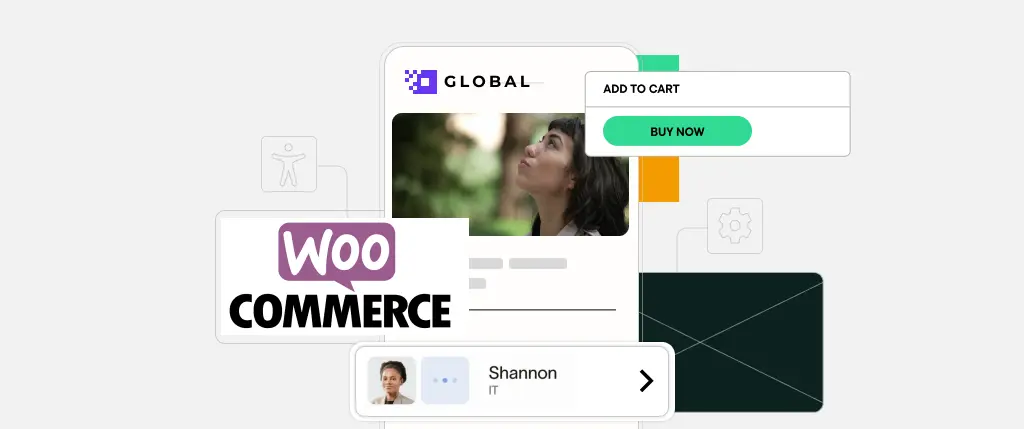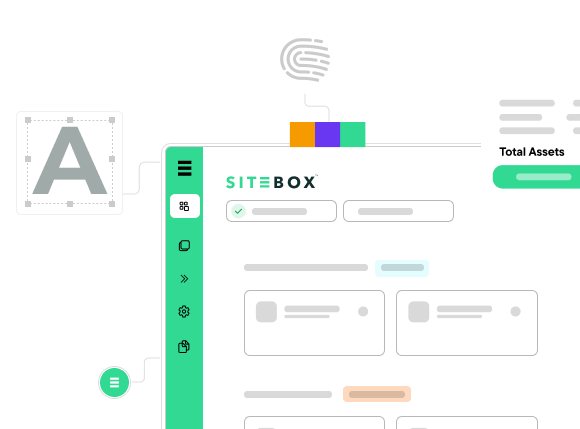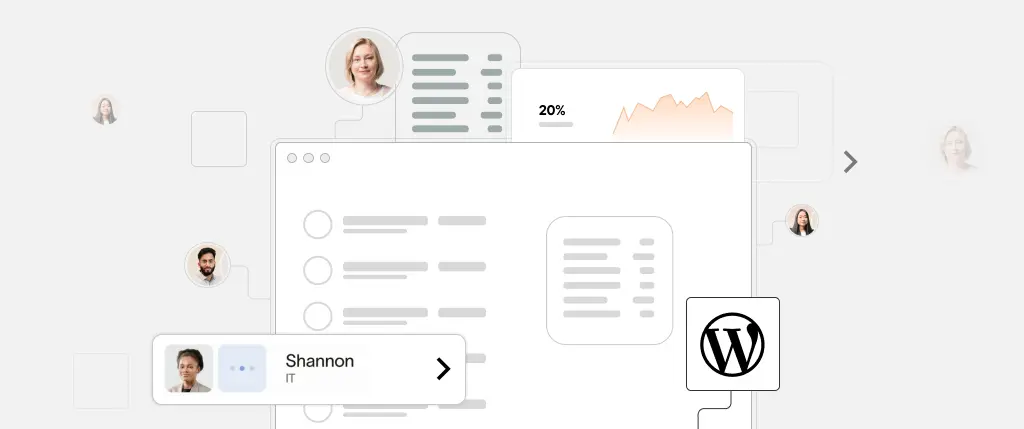Scalable e-commerce with WordPress empowers businesses to grow without the typical technical bottlenecks associated with expansion. While WordPress started as a blogging platform, its capabilities—especially when combined with WooCommerce—have evolved to support complex, high-performing online stores. This guide explores the key challenges, tools, and strategies for building a scalable e-commerce infrastructure using WordPress.
1. Why Scalability Matters in E-Commerce
In today’s competitive market, scaling isn’t optional—it’s essential. Whether you’re running flash sales, holiday campaigns, or expanding into new markets, your e-commerce infrastructure must support:
- Spikes in traffic without slowing down.
- Complex integrations that connect marketing, logistics, and customer service.
- Security compliance that evolves with user data expectations.
Without scalability, even the most beautiful online stores will fail under the pressure of growth.
2. Key Challenges in Scalable E-Commerce with WordPress
🚧 Performance Issues
As your store grows, performance can suffer. High-resolution images, unoptimized themes, or poorly configured servers can lead to slow page loads, affecting SEO and conversions.
🔌 Integration Complexity
To scale effectively, your store needs to connect with tools like CRMs (e.g., HubSpot), ERPs, inventory management platforms, and email marketing software. Inconsistent or slow API integrations can bottleneck your operations.
🛡️ Security and Compliance
Handling increasing volumes of customer data requires up-to-date compliance with GDPR, PCI-DSS, and secure payment handling. Without proactive measures, growing stores become more vulnerable to cyberattacks and breaches.
3. Tools and Solutions to Scale E-Commerce with WordPress
🚀 Optimized Hosting
Choose a managed WordPress hosting provider that supports scalable architecture. Look for:
- Built-in caching
- Auto-scaling server infrastructure
- Global CDN distribution
📌 Example: A high-traffic beauty brand reduced page load times by 42% after switching to scalable cloud hosting with integrated edge caching.
🛒 Advanced WooCommerce Extensions
Extend WooCommerce using:
- Dynamic pricing tools (e.g., Discount Rules for WooCommerce)
- Product bundles
- AI-based product suggestions
📌 Case: A B2B supplier saw a 25% lift in AOV after deploying smart bundle recommendations.
📈 Automation and Analytics
Tools like Metorik and Google Analytics 4 allow real-time insights into user behavior, while ActiveCampaign or Klaviyo automate emails, cart recovery, and re-engagement.
🌍 Content Delivery Networks (CDNs)
Distribute your content globally to ensure fast load times regardless of location. Pair with tools like WP Rocket for optimal caching performance.
🔧 Headless Architecture
Use WordPress for content management and pair it with front-end frameworks like React or Vue.js for performance-focused storefronts. Headless WordPress enables seamless omnichannel integration (web, mobile, apps).
4. Future-Proofing E-Commerce with WordPress
🤖 AI & Machine Learning
AI-driven chatbots, product recommendations, and predictive analytics improve UX and drive conversions. These tools adapt to user behavior, enabling 1:1 personalization at scale.
📱 Mobile & Voice Optimization
With over 60% of online shopping happening on mobile, responsive design, mobile-first UX, and support for voice search (via schema markup) are no longer optional.
🪙 Blockchain & Payment Flexibility
Offer crypto payment gateways such as BitPay, enabling decentralized, secure transactions—particularly attractive to tech-savvy customers and global buyers.
5. Best Practices for Agencies and Store Owners
- Plan for scalability from day one: Choose flexible infrastructure, themes, and plugins.
- Limit bloat: Use only well-maintained, essential plugins. Audit performance regularly.
- Implement CI/CD pipelines: Automate deployment, backups, and updates across staging and production environments.
- Monitor and optimize: Use A/B testing, analytics, and heatmaps (e.g., Hotjar) to continuously refine UX and checkout flows.
Key Takeaways
✅ Scalable e-commerce with WordPress is possible with the right strategy and tech stack.
✅ Invest in cloud hosting, WooCommerce extensions, and automation.
✅ Adopt a headless or hybrid approach for maximum flexibility and growth.
✅ Optimize every part of the user journey—from load speed to personalized checkout.
✅ Stay ahead with mobile, AI, and alternative payment options built for scalability.