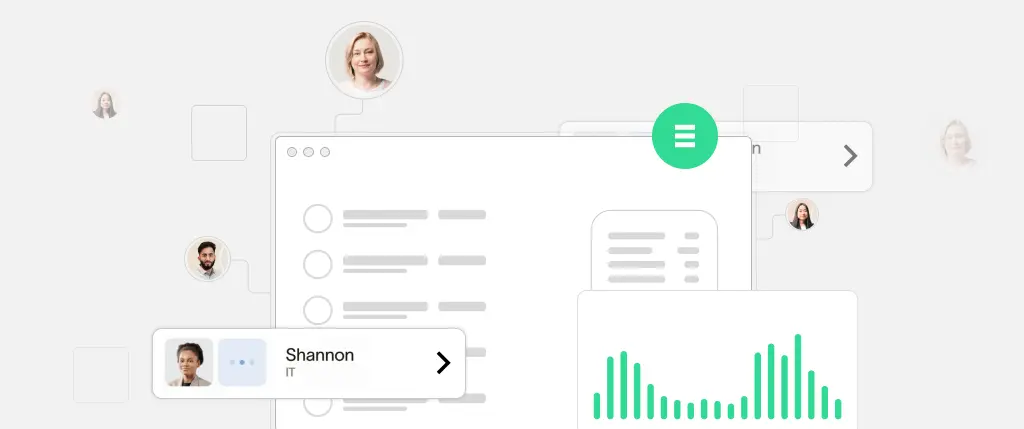Marketing Attribution WordPress Essentials
Marketing attribution in WordPress is crucial for any team running campaigns. Whether you’re using paid ads, email marketing, or organic content, you need to know which traffic sources lead to conversions.
Without clear attribution, marketing spend is based on guesswork. Fortunately, using UTM parameters and custom events allows marketers to track and connect the dots between visits and conversions—even across pages and sessions. In this guide, we’ll walk through how to implement a full marketing attribution WordPress setup using tags, JavaScript, cookies, and smart automation platforms like Sitebox.
What Is Marketing Attribution in WordPress?
Marketing attribution is the process of identifying which marketing action—ad click, newsletter, social post—caused a user to convert. In WordPress, this means tagging your URLs, storing those tags, and connecting them to user actions like form submissions or purchases.
Without attribution tracking, it’s impossible to know what’s actually driving results.
Why Use UTM Parameters for Attribution?
UTM (Urchin Tracking Module) parameters are query strings added to URLs that help track the source and purpose of each visit.
Common UTM Parameters:
utm_source: Facebook, Google, LinkedIn, etc.utm_medium: CPC, email, social, etc.utm_campaign: Name of the campaign (e.g., summer_sale)utm_term: Keyword (optional)utm_content: Ad version or link variation
Example URL:
https://yourwebsite.com/?utm_source=google&utm_medium=cpc&utm_campaign=launch2025Custom Events for Deeper Attribution
Custom events go beyond pageviews to measure interactions like:
- Button clicks
- Form submissions
- File downloads
- Video views
In WordPress, you can trigger these events using JavaScript and send them to analytics tools (like GA4, Meta Pixel) for deeper marketing attribution insights.
Store UTM Parameters Using JavaScript
To keep UTM values beyond the landing page, store them in localStorage or cookies:
function storeUTMs() {
const params = new URLSearchParams(window.location.search);
['utm_source', 'utm_medium', 'utm_campaign'].forEach(key => {
const value = params.get(key);
if (value) {
localStorage.setItem(key, value);
}
});
}
storeUTMs();You can also use cookies:
document.cookie = "utm_source=google; max-age=2592000; path=/";Pre-fill Hidden Form Fields in WordPress
Add this hidden input to your form plugin (e.g., WPForms, Contact Form 7):
<input type="hidden" name="utm_source" id="utm_source">Then use JavaScript to auto-fill the field:
document.getElementById('utm_source').value = localStorage.getItem('utm_source');This ensures UTM data gets submitted with the form, allowing for lead attribution.
Send Custom Events for Attribution
Example: Send form submission data to Google Analytics 4:
gtag('event', 'form_submit', {
campaign: localStorage.getItem('utm_campaign'),
source: localStorage.getItem('utm_source'),
event_category: 'lead',
event_label: 'Contact Form'
});You can do the same for Meta (Facebook) Pixel or LinkedIn Insight Tag.
Best Practices for Marketing Attribution in WordPress
✅ Always Use Hidden Fields
Capture UTMs in all lead forms.
✅ Respect Privacy Laws
Delay tracking until user consent (GDPR, CCPA).
✅ Set Cookie Lifespan Wisely
Typically 7–30 days to align with campaign goals.
✅ Test on All Browsers
LocalStorage and cookie behavior can vary.
✅ Use a Consent Management Platform (CMP)
To block scripts until consent is given.
Sitebox: Simplify Marketing Attribution in WordPress at Scale
Managing marketing attribution in WordPress across multiple sites and campaigns is time-consuming. That’s where Sitebox helps.
With Sitebox, you can:
- ✅ Automatically capture and store UTM data
- ✅ Dynamically inject hidden fields into any form
- ✅ Fire custom events to Google Analytics, Meta, and more
- ✅ Respect user consent automatically
- ✅ Deploy attribution across WordPress multisite networks
No plugins, no developer bottlenecks—just clean, scalable attribution for modern marketing ops teams.
Conclusion
Marketing attribution in WordPress is essential for understanding what drives growth. With UTM parameters, hidden fields, and custom events, you can create an end-to-end attribution setup that connects campaign clicks to conversions.
While you can build this tracking stack manually, tools like Sitebox make it faster, more reliable, and easier to scale. Especially if you’re managing multiple campaigns or WordPress sites, it’s worth the automation.
Next Steps:
- ✅ Try Sitebox to scale attribution without code
- ✅ Audit your current campaign URLs and forms
- ✅ Add hidden UTM fields
- ✅ Test custom event tracking