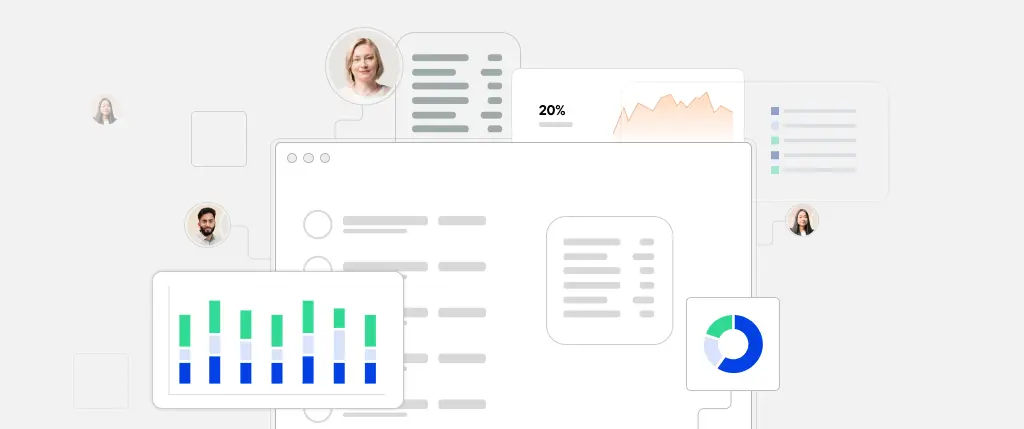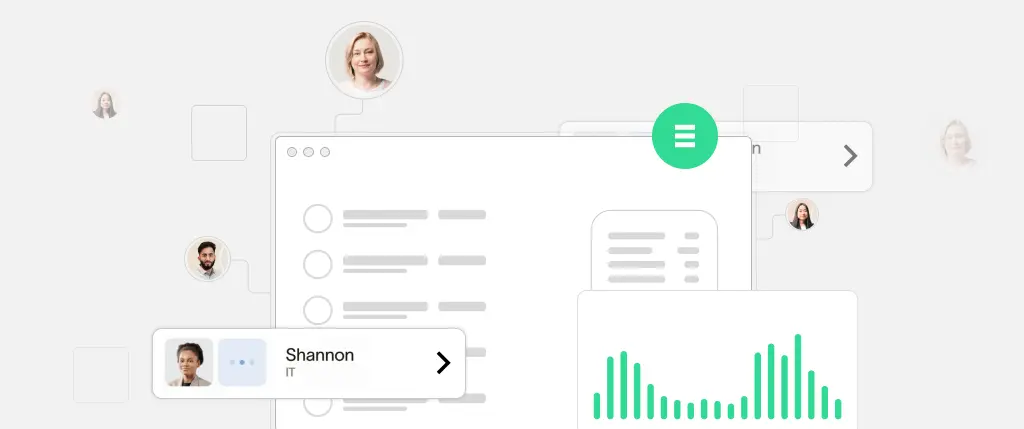Choosing the right hosting for your WordPress website is one of the most important decisions you’ll make. This WordPress Web Hosting Guide is designed to help you navigate the hosting landscape—from shared hosting to cloud environments—so your site performs well, remains secure, and scales as your business grows.
Whether you’re launching a blog, eCommerce store, or portfolio site, your hosting environment directly impacts page speed, uptime, and the overall user experience. Let’s break down what you need to know.
What Is WordPress Web Hosting?
Web hosting is a service that provides the server space and infrastructure required to publish your website online. In the case of WordPress, hosting can be either general-purpose or specifically optimized for WordPress performance, including PHP configurations, database handling, caching, and security protocols.
Types of WordPress Hosting Plans
Different projects call for different hosting environments. Here’s a breakdown of common options covered in this WordPress Web Hosting Guide:
🔹 Shared Hosting
Multiple websites share the same server resources. It’s cost-effective but may suffer performance drops if one site on the server consumes too many resources. Good for small blogs and beginners.
🔹 VPS Hosting (Virtual Private Server)
You get a dedicated slice of a server’s resources. Offers better speed and control. Suitable for growing WordPress websites that need flexibility and moderate traffic handling.
🔹 Dedicated Hosting
You lease an entire server exclusively. It’s highly performant and customizable but expensive. Best for large enterprises or high-traffic sites.
🔹 Cloud Hosting
Your site runs on a virtual server that pulls resources from a network of physical servers. It’s scalable and reliable—ideal for sites with unpredictable traffic spikes.
Key Hosting Features to Look For
Here are the essential features every WordPress hosting provider should offer:
✅ Bandwidth
This affects how much data can be transferred from your server to users. Sites with large media files or high traffic require more bandwidth.
✅ Storage
More storage means more room for files, themes, plugins, and media. SSD storage is preferred for speed.
✅ Uptime Guarantee
Aim for providers offering 99.9% uptime or better. Downtime affects both user trust and SEO.
✅ Server Location
A server closer to your primary audience ensures lower latency and faster load times.
Managed vs. Unmanaged WordPress Hosting
🛠️ Managed WordPress Hosting
With this option, the hosting provider handles server maintenance, security, backups, updates, and WordPress-specific optimizations. Ideal for agencies, business owners, or non-technical users.
⚙️ Unmanaged Hosting
Gives you complete control but requires technical expertise. Suitable for developers who want root access and the ability to configure environments manually.
Security in WordPress Hosting
Security is critical. A reliable WordPress Web Hosting Guide wouldn’t skip this. Look for:
- Free SSL Certificates
- DDoS Protection
- Regular Malware Scans
- Automatic Backups
- Two-Factor Authentication
- Application Firewalls
Good hosting services should proactively monitor your site for suspicious activity.
Performance Optimization: Speed Matters
Website speed directly affects user experience and SEO rankings. Choose a host that provides:
- Built-in caching (object and page caching)
- Optimized PHP 8.x support
- Fast SSD storage
- HTTP/2 or HTTP/3 protocols
- CDN integration for global performance
WordPress-Specific Hosting Features
Not all hosting is WordPress-friendly. These are features that will simplify and enhance your experience:
- One-click WordPress installation
- Staging environments for testing
- Automatic core and plugin updates
- WP-CLI support for developers
- MariaDB/MySQL support
- Built-in backup management
Evaluating Hosting Providers
When researching providers, use this part of the WordPress Web Hosting Guide to compare them effectively:
🔍 Research Reviews
Look for long-term reliability, fast customer support, and good WordPress performance.
🧑💻 Customer Support
24/7 chat or phone support can save you in a crisis. Test response times before committing.
📈 Scalability Options
Your site will (hopefully) grow. Make sure you can upgrade without migrating to a new host.
Tools to Monitor Hosting Quality
Use performance monitoring tools to assess how your host stacks up:
- Google PageSpeed Insights
- GTmetrix
- Pingdom Tools
- New Relic (advanced performance monitoring)
These tools can highlight server-side delays or database bottlenecks that hosting upgrades can solve.
Hosting for eCommerce Sites (WooCommerce)
If you’re running WooCommerce, hosting becomes even more critical. You’ll need:
- PCI-compliant servers
- Fast database queries
- Additional memory for high product counts
- Daily backups and advanced caching
- CDN integration for international stores
Some hosts offer WooCommerce-optimized plans—worth considering for store performance.
Hosting and SEO: What’s the Connection?
Fast, secure, and available websites perform better in Google search. Your choice of hosting affects:
- Page load speed
- Uptime (availability)
- Mobile responsiveness (server-side speed)
- Security trust signals (HTTPS)
A quality hosting provider is foundational to any SEO strategy.
Backup and Disaster Recovery
Regular backups are critical. Ensure your hosting provider offers:
- Daily or hourly automated backups
- Easy one-click restores
- Offsite storage options
In case of hacks or plugin failures, this can save your business from major downtime.
Final Checklist: How to Choose the Right WordPress Host
This WordPress Web Hosting Guide wouldn’t be complete without a simple checklist. Ask these questions before choosing:
- ✅ Does the host specialize in WordPress?
- ✅ Is support available 24/7?
- ✅ Are backups and security included?
- ✅ Is the platform scalable?
- ✅ Are performance tools (caching, CDN) built-in?
- ✅ Are user reviews positive over time?
Conclusion: Choose Smarter with This WordPress Web Hosting Guide
Your web hosting provider plays a pivotal role in the speed, reliability, and security of your WordPress site. Whether you’re a beginner or a seasoned developer, this WordPress Web Hosting Guide gives you the insight needed to choose wisely.
From choosing between shared and cloud hosting, to understanding security essentials and scaling for growth, this guide covers it all. Use it as your reference point when selecting or switching your WordPress hosting provider.
Still unsure? SiteBox offers agency-grade managed hosting built for WordPress performance and scalability—backed by expert support. Explore hosting options at SiteBox →