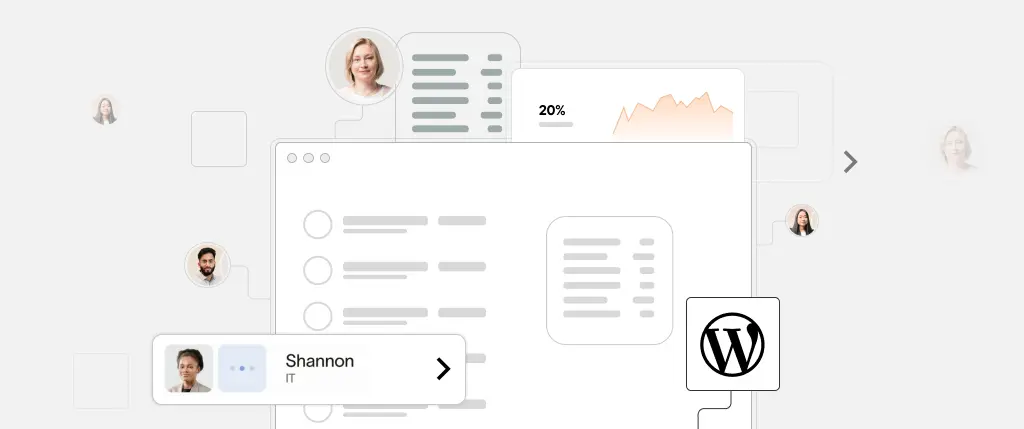Website security and performance for clients should be a top priority for any digital agency. In today’s competitive online environment, users expect lightning-fast websites that are secure, reliable, and always available. When these expectations aren’t met, clients suffer from lost traffic, reduced conversions, and damage to brand trust.
For agencies managing multiple WordPress websites, balancing security and performance across all client sites can be challenging. But with the right strategies and tools in place, you can protect your clients and deliver high-performing digital experiences that drive results.
Understanding Website Security and Performance Challenges
Digital agencies often face three critical issues when managing client sites:
1. Cyber Threats Are on the Rise
Due to WordPress’s popularity, it remains a common target for cybercriminals. Vulnerabilities typically come from:
- Outdated plugins and themes
- Weak or reused passwords
- Lack of monitoring tools
Hackers exploit these weaknesses to inject malware, steal user data, or disrupt website availability.
2. Slow Load Times Hurt Conversions
A delay of even one second in page load time can reduce conversions by up to 7%. Poor performance also affects:
- SEO rankings
- Mobile usability
- User satisfaction and engagement
Heavy scripts, large images, and inefficient hosting environments are frequent culprits.
3. Client Awareness Is Often Low
Clients may underestimate the importance of website security and performance. Without agency guidance, they may:
- Skip necessary updates
- Reject recommended plugins
- Delay investing in speed optimization
It’s your role as the agency to educate and guide them.
Proven Solutions for Improving Website Security and Performance for Clients
Here’s how digital agencies can take action to secure and accelerate WordPress websites.
🛡️ Implement Comprehensive Security Measures
- Security Plugins: Use trusted tools like Wordfence, iThemes Security, or Sucuri for firewall protection, malware scanning, and brute force attack prevention.
- Two-Factor Authentication: Require it for all admin users.
- Limit Login Attempts: Reduce brute-force entry risks.
- Automated Backups: Schedule daily backups with offsite storage in case of an attack or crash.
Educating your clients on these layers of protection is as important as deploying them.
⚡ Optimize WordPress Site Performance
- Caching: Tools like WP Rocket or LiteSpeed Cache drastically improve loading times by reducing server requests.
- Image Compression: Use plugins like Smush or ShortPixel to reduce image sizes without quality loss.
- Lazy Loading: Delay loading non-visible content to prioritize what users see first.
- Content Delivery Network (CDN): Distribute content globally with services like Cloudflare or BunnyCDN to lower latency.
Even small improvements in performance can yield measurable SEO and UX benefits.
🔄 Commit to Regular Updates and Maintenance
Keeping everything up-to-date is one of the simplest, most effective ways to maintain site security and performance:
- Update plugins and themes weekly
- Monitor uptime and performance using tools like UptimeRobot or GTmetrix
- Perform monthly audits to identify slow-loading assets or deprecated code
Consider automating these tasks via centralized platforms like ManageWP or MainWP to handle multiple client sites efficiently.
📊 Case Study: Finance Firm Boosts Speed & Security
A financial services company worked with a digital agency to overhaul their WordPress infrastructure. The agency implemented:
- Advanced security with firewall rules and vulnerability scanning
- Image compression and CDN integration
- Ongoing performance monitoring and updates
Results within 3 months:
- ⏱️ Page load times decreased by 50%
- 🔒 No security incidents reported over a 12-month period
- 📈 Organic search rankings improved due to better performance scores
Key Takeaways for Digital Agency Owners
If you want to deliver real value and measurable ROI to your clients, focus on these actions:
- Use professional-grade security plugins and enforce user-level protections
- Optimize site speed with caching, image compression, and CDN integration
- Schedule updates and conduct regular audits across all client websites
- Educate clients on why website security and performance directly impact conversions and business results
How SiteBox Helps Agencies Secure and Optimize WordPress Sites
SiteBox gives agencies a technical edge with features like:
- 🔐 Security plugin integrations and best-practice configurations
- ⚙️ Git-based deployments with controlled updates
- 🚀 Performance boosters including CDN, image optimization, and caching presets
- 📈 Real-time performance dashboards and alerts
SiteBox helps you scale website security and performance for clients while minimizing manual work.
Conclusion
Investing in website security and performance for clients isn’t optional—it’s essential. With the right strategies, tools, and ongoing maintenance, your agency can transform client websites into secure, high-speed platforms that deliver results.