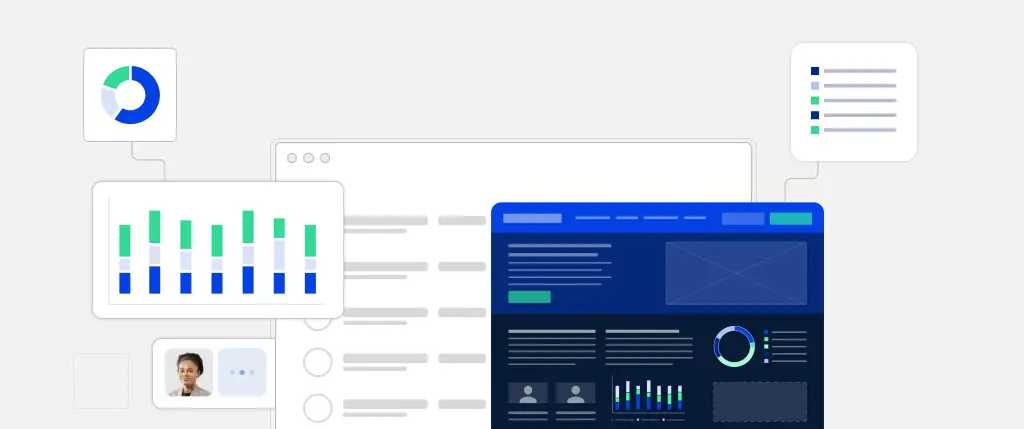Startup web hosting is one of the most overlooked yet critical components of early-stage business success. Whether you’re launching a SaaS product, eCommerce platform, or a simple landing page, choosing the right hosting provider directly impacts your website’s speed, scalability, and long-term costs.
Many startups make the mistake of going with the cheapest hosting option—only to face slow loading times, security vulnerabilities, and unexpected upgrade expenses as their traffic grows. The good news? There are cost-effective, scalable web hosting solutions designed specifically for startups.
In this guide, we’ll break down the best startup web hosting strategies, tools, and providers so you can grow your site—without draining your budget.
What is Startup Web Hosting?
Web hosting allows your website to be stored and served online. But startup web hosting specifically focuses on flexible, budget-friendly solutions that support early growth and traffic spikes.
Your hosting provider determines:
- How fast your website loads
- Whether it stays online during high traffic
- How secure and backed-up your site is
Types of Web Hosting for Startups
Here’s a comparison of common hosting types startups should consider:
| Hosting Type | Pros | Cons | Best For |
|---|---|---|---|
| Shared Hosting | Cheapest option | Limited resources | Small sites or MVPs |
| VPS Hosting | Better performance | Requires technical skills | Growing startups |
| Cloud Hosting | Auto-scaling, flexible pricing | Can be complex | Unpredictable traffic |
| Dedicated Hosting | High power and control | Expensive | High-scale apps |
| Managed WordPress Hosting | Optimized, secure | Slightly more costly | WordPress-based startups |
For most early-stage startups, cloud hosting or managed WordPress hosting offer the best balance between price and performance.
Key Features Startups Need in a Web Host
To grow effectively, prioritize these features in your startup web hosting plan:
- 🔄 Scalability: Can the host automatically scale with your traffic?
- 🚀 Performance: Fast page loads and minimal downtime
- 💸 Cost Efficiency: Pay only for what you need, with no surprise fees
- 🔒 Security: DDoS protection, backups, and SSL included
- 🧰 Ease of Use: Simple dashboard and support for non-technical teams
Scaling Your Website Without Breaking the Bank
1. Choose a Hosting Plan That Grows With You
Start with a cloud or managed hosting plan that supports auto-scaling. Avoid plans with rigid bandwidth or traffic limits.
Why Sitebox is Ideal:
Sitebox offers elastic cloud hosting designed for startups, letting you grow traffic without paying for unused resources.
2. Use Cost-Effective Tools to Improve Performance
- CDN (Content Delivery Network) – Use a free CDN like Cloudflare or Sitebox’s built-in option to speed up global access.
- Caching Plugins – Tools like WP Rocket or W3 Total Cache can drastically reduce page load times.
- Database Optimization – Use plugins like WP-Optimize to streamline queries and reduce server load.
3. Avoid Downtime with Smart Monitoring
- Set up automated uptime alerts
- Use tools like Google PageSpeed Insights to track performance
- Monitor resource usage in your hosting dashboard
Why Sitebox is the Best Web Hosting for Startups
Sitebox was built for startups—providing secure, scalable, and affordable hosting solutions:
✅ Budget-Friendly Plans
- Transparent pricing with no hidden upgrade fees
- Custom plans tailored to startups’ real needs
✅ Managed Hosting for Non-Tech Teams
- Daily backups, updates, and malware scanning handled for you
- Perfect for founders without a developer team
✅ Flexible Scaling
- Auto-scaling adjusts resources based on real-time demand
- Avoids both over-provisioning and costly downtime
Best Practices to Keep Hosting Costs Low
📉 Monitor and Reduce Expenses
- Track bandwidth and CPU usage in your dashboard
- Pay annually instead of monthly to receive discounts
- Upgrade only when traffic consistently increases
🛠️ Use Free Performance Tools
- Built-in Sitebox CDN for faster load times
- Compress images using free tools like TinyPNG
- Enable lazy loading to reduce page load stress
When to Upgrade Your Hosting Plan
You may need to upgrade if:
- Your website experiences frequent slowdowns or downtime
- You see consistent spikes in traffic from marketing campaigns
- Your current plan reaches CPU or memory limits
With Sitebox, upgrading is seamless—so your users won’t notice a thing.
Conclusion: Scalable Startup Web Hosting That Makes Sense
Choosing the right startup web hosting solution can make or break your early growth. With the right plan, tools, and strategy, your website will scale smoothly, stay fast, and remain cost-effective.
🔑 Key Takeaways:
- ✅ Start with a scalable cloud or managed hosting plan
- ✅ Use CDNs, caching, and optimization tools to improve performance
- ✅ Monitor costs and only pay for what you need
- ✅ Choose Sitebox for secure, startup-friendly hosting built for growth
Want a hosting solution that grows with your startup?
Try Sitebox Startup Web Hosting today and scale without the stress.