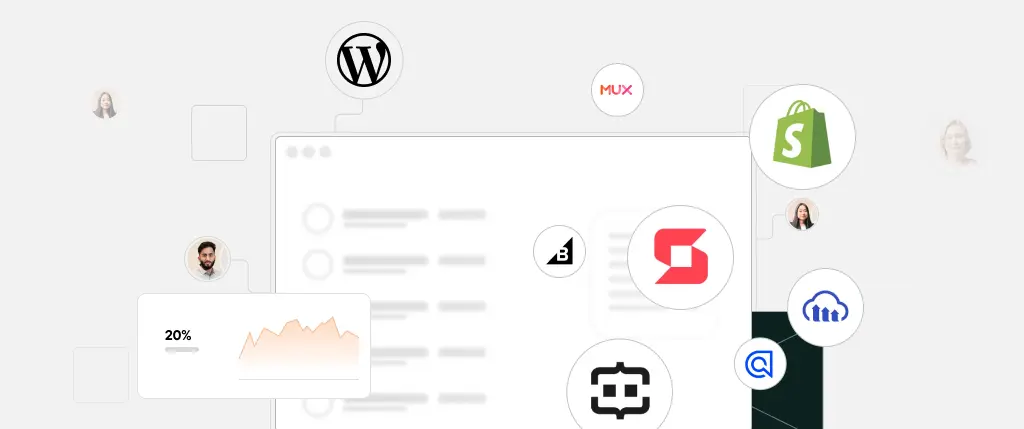WordPress content workflows have become a critical component of managing editorial and marketing operations—especially for distributed teams working across different time zones. As remote collaboration becomes standard in many organizations, the need for structured workflows that support consistent content creation and publishing is more important than ever.
Without a well-designed content workflow in WordPress, teams face issues like missed deadlines, inconsistent quality, and duplicated efforts. In this guide, you’ll learn how to build robust WordPress content workflows to help distributed teams collaborate seamlessly, stay aligned, and publish with confidence.
What Is a WordPress Content Workflow?
A WordPress content workflow defines the steps content goes through before it’s published. These steps usually include:
- Planning – brainstorming and assigning content
- Drafting – initial writing by the author
- Reviewing – peer or editorial review
- Editing – refining grammar, tone, and accuracy
- Approval – final green light from stakeholders
- Publishing – pushing content live
- Updating – periodic revisions or SEO optimization
For distributed teams, assigning roles and automating each of these steps is essential to staying productive and organized.
Limitations of WordPress Default Workflow
By default, WordPress offers a simple workflow:
Draft → Pending Review → Published
While this may be sufficient for solo bloggers or small teams, it lacks the flexibility that larger or distributed content teams require. Specifically, it doesn’t support:
- Custom workflow stages (e.g., “SEO Review” or “Translation Pending”)
- Multiple reviewers or role-specific approvals
- Notifications or task assignments
- Version history and audit trails
Enhancing WordPress Content Workflows with Plugins
1. Use Workflow Management Plugins
Several plugins help extend WordPress content workflows:
- PublishPress: Adds custom statuses, editorial calendars, user roles, and Slack/email notifications.
- Edit Flow: Offers editorial metadata, workflow stages, and team collaboration tools.
- Oasis Workflow: Visual workflow builder ideal for step-by-step approvals.
These tools are essential for distributed teams that need visibility and structure in their publishing pipeline.
2. Custom User Roles and Capabilities
Define user roles that match your team structure using:
add_role('content_reviewer', 'Content Reviewer', [
'read' => true,
'edit_posts' => true,
'edit_others_posts' => true,
'publish_posts' => false,
'delete_posts' => false,
]);This allows teams to assign responsibilities (e.g., writers, editors, SEO specialists) while maintaining publishing control.
Building a Custom Workflow in WordPress
Define Custom Statuses
function register_custom_post_status() {
register_post_status('seo_review', [
'label' => 'SEO Review',
'public' => false,
'internal' => true,
'show_in_admin_all_list' => true,
'label_count' => _n_noop('SEO Review (%s)', 'SEO Review (%s)'),
]);
}
add_action('init', 'register_custom_post_status');Use these custom statuses to reflect your workflow stages beyond the default “Pending Review.”
Automate Task Assignments
Workflow plugins or tools like Sitebox allow task routing based on post type, status, or user role—ideal for scaling editorial operations.
Best Practices for WordPress Content Workflows
✅ 1. Define Clear Roles
Clarify who creates, reviews, edits, and approves each piece of content.
✅ 2. Visualize with Editorial Calendars
Use tools like PublishPress to manage your publishing schedule.
✅ 3. Standardize Tags, Categories, and Metadata
Make content easier to find and organize, especially across teams.
✅ 4. Automate Notifications
Trigger Slack or email alerts when a post moves to the next workflow stage.
✅ 5. Track Changes with Revision History
Ensure accountability and allow rollbacks when needed.
WordPress Content Workflows in Multilingual and Multisite Environments
If you’re managing content in multiple languages or regions, consider:
- Multilingual Plugins like WPML or Polylang to assign translation tasks
- WordPress Multisite setups to separate content by brand or geography
- Shared taxonomies and permissions across subsites to maintain workflow consistency
How Sitebox Streamlines WordPress Content Workflows
For distributed teams, managing workflows in native WordPress can get complex fast. Sitebox solves this with:
- Modular Workflow Logic: Build workflows with drag-and-drop steps
- Smart Role Routing: Auto-assign tasks based on department or location
- Structured Content Blocks: Keep design separate from text for easier collaboration
- Built-In Governance: Track user permissions, approvals, and compliance
- Unified Dashboard: Manage content across multiple WordPress instances
With Sitebox, you eliminate the need for stitching together multiple plugins or writing custom code.
Conclusion: Empowering Distributed Teams with WordPress Content Workflows
In today’s remote work environment, having efficient WordPress content workflows is not optional—it’s essential. Structured workflows prevent miscommunication, reduce delays, and ensure quality content reaches your audience faster.
By combining smart plugins, role-based permissions, and workflow automation tools like Sitebox, your distributed team can collaborate at scale—without chaos.
✅ Next Steps:
- Audit your current content workflow
- Define clear roles and approval stages
- Try Sitebox to simplify content workflows across global teams
🔗 Request a Sitebox Demo to streamline your WordPress content workflows today.