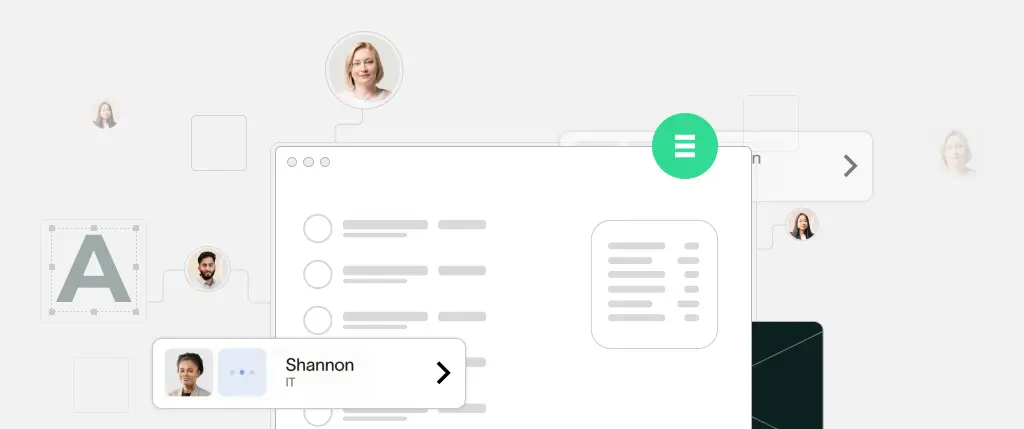Modern websites are no longer just isolated platforms—they are hubs in a connected ecosystem of APIs, plugins, CRMs, and SaaS platforms. To keep up, WordPress developers are increasingly turning to event-driven architecture (EDA). EDA allows systems to react in real-time to events like user sign-ups, new posts, or form submissions.
But how does WordPress, a traditionally monolithic platform, fit into this async, event-first world?
In this guide, we’ll explore how to implement event-driven behavior in WordPress by leveraging webhooks and triggers, enabling your site to both listen for and broadcast events in a secure, scalable way.
What Is Event-Driven Architecture?
Event-driven architecture is a design pattern where systems communicate through events. Rather than continuously polling or relying on tight coupling, applications emit events (like “user_registered”) that other systems can listen for and respond to.
This results in:
- Decoupled systems
- Real-time interactions
- Improved performance
What Are Webhooks?
Webhooks are HTTP callbacks that send data when a specific event happens. For example, Stripe can notify your WordPress site when a payment is successful.
There are two roles in a webhook-based system:
- Sender (producer): Sends the event (e.g. Stripe)
- Receiver (consumer): Listens for the event (e.g. your WordPress site)
Events and Triggers in WordPress
WordPress uses its own internal event system:
do_action('user_registered', $user_id);
add_action('user_registered', 'send_user_welcome_email');You can hook into internal WordPress events or create custom REST endpoints to handle external ones.
Receiving Webhooks in WordPress
To receive a webhook, your WordPress site must expose a REST API endpoint.
add_action('rest_api_init', function () {
register_rest_route('myplugin/v1', '/webhook/', [
'methods' => 'POST',
'callback' => 'myplugin_handle_webhook',
'permission_callback' => '__return_true'
]);
});
function myplugin_handle_webhook($request) {
$body = $request->get_json_params();
// Validate and process
if (!isset($body['email'])) {
return new WP_REST_Response(['error' => 'Invalid payload'], 400);
}
// Trigger internal action
do_action('external_user_signup', $body);
return new WP_REST_Response(['status' => 'ok'], 200);
}Now your site can receive webhooks from services like Stripe, Zapier, or Mailchimp.
Sending Webhooks from WordPress
Use wp_remote_post() to notify external systems when something happens.
add_action('user_register', function($user_id) {
$user = get_userdata($user_id);
$payload = json_encode([
'event' => 'user_registered',
'email' => $user->user_email
]);
wp_remote_post('https://yourcrm.com/webhooks/user', [
'method' => 'POST',
'headers' => [
'Content-Type' => 'application/json',
'Authorization' => 'Bearer YOUR_API_KEY'
],
'body' => $payload
]);
});You can now connect WordPress to CRMs, Slack, or marketing tools.
1. Create a REST Endpoint for Incoming Webhooks
register_rest_route('custom/v1', '/incoming/', [
'methods' => 'POST',
'callback' => 'handle_custom_webhook',
'permission_callback' => '__return_true',
]);
function handle_custom_webhook($request) {
$payload = $request->get_json_params();
// Basic validation
if (empty($payload['email'])) {
return new WP_REST_Response(['error' => 'Email required'], 400);
}
// Perform actions
do_action('webhook_received', $payload);
return new WP_REST_Response(['success' => true], 200);
}2. Trigger Webhook on New Post
add_action('publish_post', function($post_id) {
$post = get_post($post_id);
$data = json_encode([
'title' => $post->post_title,
'author' => get_the_author_meta('user_email', $post->post_author),
]);
wp_remote_post('https://external-app.com/webhooks/new-post', [
'headers' => ['Content-Type' => 'application/json'],
'body' => $data,
]);
});1. Secure Incoming Webhooks
Always verify requests. Use:
- API keys
- Nonces
- Signature validation (HMAC)
Example (HMAC validation):
$signature = $request->get_header('X-Signature');
$expected = hash_hmac('sha256', $body_raw, $your_secret);
if (!hash_equals($signature, $expected)) {
return new WP_REST_Response(['error' => 'Unauthorized'], 401);
}2. Use Logging and Retry Queues
Don’t assume a webhook will work the first time. Log failures and consider retrying.
3. Avoid Heavy Processing in Webhook Callbacks
Offload to background processing tools (like Action Scheduler) instead of processing in real-time.
Conclusion
WordPress is a capable player in the event-driven ecosystem. By understanding how to send and receive webhooks—and using the native action system—you can build responsive, automated, and decoupled systems.
Whether you’re integrating Stripe, Slack, CRMs, or custom apps, adopting event-driven practices keeps your code clean and your systems connected.
How Sitebox Makes Event-Driven WordPress Easy
Sitebox supercharges event-driven workflows in WordPress:
- ⚡ High-speed REST API: Your custom endpoints run fast and reliably—even under high volume.
- ✅ Built-in background processing: Offload webhook handling to scalable job queues automatically.
- 🔒 Secure by default: Sitebox offers out-of-the-box API key and HMAC validation for all incoming webhooks.
- 📊 Logging and observability: View webhook logs, success rates, and retry stats from the Sitebox dashboard.
Sitebox bridges WordPress and the modern event-driven world. Stop worrying about performance, retries, or webhook failures—Sitebox handles the heavy lifting for you.